Loading
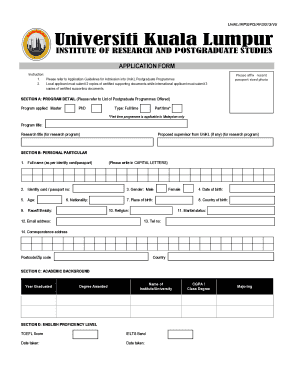
Get Irps - New - Postgraduate App Form Ver 6 Aug 2013
How it works
-
Open form follow the instructions
-
Easily sign the form with your finger
-
Send filled & signed form or save
How to fill out the IRPS - NEW - Postgraduate App Form Ver 6 Aug 2013 online
This guide provides comprehensive and user-friendly instructions on completing the IRPS - NEW - Postgraduate App Form Ver 6 Aug 2013 online. Whether you are a local or international applicant, this step-by-step guide will help you navigate the form effectively.
Follow the steps to fill out the application form online.
- Click ‘Get Form’ button to obtain the form and open it in the online editor.
- Complete Section A: Program Detail. Indicate the program you are applying for (Master or PhD) and choose between full-time or part-time. Include the program title, research title, and proposed supervisor if applicable.
- Input your personal particulars in Section B. Fill out your full name as it appears on your identity card or passport, identity card or passport number, gender, date of birth, place of birth, nationality, race/ethnicity, religion, marital status, email address, telephone number, and correspondence address.
- In Section C: Academic Background, provide details about your education, including the year you graduated, the degree awarded, and the name of the institute or university attended.
- Fill out Section D: English Proficiency Level. Input your TOEFL score, IELTS band, and the dates these tests were taken.
- Complete Section E: Working Experience. List your relevant work experience, including the dates, organization, position held, and duration of service.
- In Section F: Financial Support, indicate whether you receive financial support. If yes, provide details of your sponsor and attach supporting documents. If no, attach the latest bank statement.
- Section G: Referees requires the names, current positions, addresses, and contact information of two referees who can comment on your academic capabilities.
- Review Section H: Checklist to ensure you have included all required documents. Sign the application form in Section I and submit it with your supporting documents.
- At the final step, save your changes, and download, print, or share the completed form as needed.
Begin filling out your application form online to take the next step in your educational journey.
How to make a PDF editable with Acrobat. Open your PDF file in Acrobat Pro. Click the Edit PDF tool on the right-hand panel. ... Use editing tools to add new text, edit text, or update fonts using selections from the Format drop-down list. Move, add, replace, or resize images using the tools in the Objects list.
Industry-leading security and compliance
US Legal Forms protects your data by complying with industry-specific security standards.
-
In businnes since 199725+ years providing professional legal documents.
-
Accredited businessGuarantees that a business meets BBB accreditation standards in the US and Canada.
-
Secured by BraintreeValidated Level 1 PCI DSS compliant payment gateway that accepts most major credit and debit card brands from across the globe.


