Loading
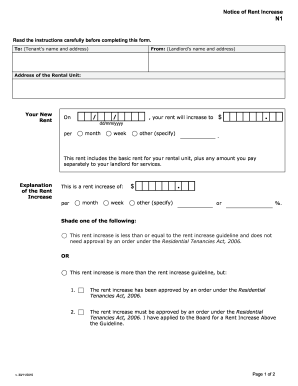
Get Ontario Form N1 2015
How it works
-
Open form follow the instructions
-
Easily sign the form with your finger
-
Send filled & signed form or save
How to fill out the Ontario Form N1 online
Completing the Ontario Form N1 is an essential step for landlords to notify tenants of a rent increase. This guide will provide clear, step-by-step instructions to assist you in filling out the form accurately and efficiently online.
Follow the steps to complete the Ontario Form N1 online.
- Click the ‘Get Form’ button to obtain the form and open it in the online editor.
- Begin by entering the tenant's name and address in the designated fields. This information ensures that the notice is specifically directed to the intended recipient.
- Next, fill in the landlord's name and address. This part identifies the person or entity proposing the rent increase.
- Provide the address of the rental unit where the tenant resides. Accurate details are crucial for ensuring the notice applies to the correct property.
- Specify the new rent amount in the appropriate field. Indicate whether this is a monthly, weekly, or other type of rent increment.
- Select the date when the rent increase will take effect. Ensure you follow the proper formatting for dates as required by the form.
- Next, indicate the nature of the rent increase in the explanation section. Here, you can provide either the specific amount or the percentage increase.
- Choose one of the provided statements regarding the rent increase guideline compliance and whether it requires approval under the Residential Tenancies Act. This is important for legal clarity.
- If applicable, include any necessary details regarding approvals related to the rent increase. This section is essential for transparency.
- Sign and date the document as the landlord, and if representing a company, include the representative's information. Be sure to provide accurate contact details.
- After filling out all sections, save your changes. You can then download, print, or share the completed form as required.
Begin completing your documents online today to ensure a smooth process.
Get form
Experience a faster way to fill out and sign forms on the web. Access the most extensive library of templates available.
In Ontario, it is advisable to deliver the N1 form in person or by registered mail to maintain a legal record. While emailing the Ontario Form N1 may seem convenient, it may not fulfill the notice requirements legally. Always check with your landlord about their preferred method of receiving the notice to avoid any potential issues.
Get This Form Now!
Use professional pre-built templates to fill in and sign documents online faster. Get access to thousands of forms.
Industry-leading security and compliance
US Legal Forms protects your data by complying with industry-specific security standards.
-
In businnes since 199725+ years providing professional legal documents.
-
Accredited businessGuarantees that a business meets BBB accreditation standards in the US and Canada.
-
Secured by BraintreeValidated Level 1 PCI DSS compliant payment gateway that accepts most major credit and debit card brands from across the globe.


