Loading
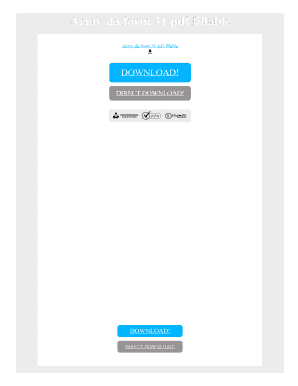
Get Da Form 31 Pdf
How it works
-
Open form follow the instructions
-
Easily sign the form with your finger
-
Send filled & signed form or save
How to fill out the DA Form 31 Pdf online
The DA Form 31, known as the Request and Authority for Leave, is essential for Army personnel seeking authorization for leave. This guide aims to provide clear, step-by-step instructions for completing the form online, ensuring a smooth submission process.
Follow the steps to complete the DA Form 31 Pdf online.
- Click the ‘Get Form’ button to access the DA Form 31 in an online editor.
- Begin by entering your personal information in the designated fields, including your name, rank, and social security number, which is required for processing.
- In Section I, specify the type of leave requested by selecting the appropriate option, such as annual leave or emergency leave.
- Fill in the leave address and contact number where you can be reached during your leave.
- Indicate the dates for the leave, including the start and end dates. Be precise and double-check for accuracy.
- Section II requires the endorsement of your immediate supervisor. Ensure this section is completed before submission.
- Review all the information to ensure it is accurate and complete.
- Once all sections are filled out, save your changes, then download, print, or share the completed form as necessary.
Complete your DA Form 31 online today for a hassle-free submission!
1:17 5:28 How to Fill Out DA 4187 or Personal Action Form | PDFRun - YouTube YouTube Start of suggested clip End of suggested clip Number section 2 duty status. Change this section will cover any changes to your active duty statusMoreNumber section 2 duty status. Change this section will cover any changes to your active duty status in the first space provided write down your previous or old duty status. In the following.
Industry-leading security and compliance
US Legal Forms protects your data by complying with industry-specific security standards.
-
In businnes since 199725+ years providing professional legal documents.
-
Accredited businessGuarantees that a business meets BBB accreditation standards in the US and Canada.
-
Secured by BraintreeValidated Level 1 PCI DSS compliant payment gateway that accepts most major credit and debit card brands from across the globe.


