Loading
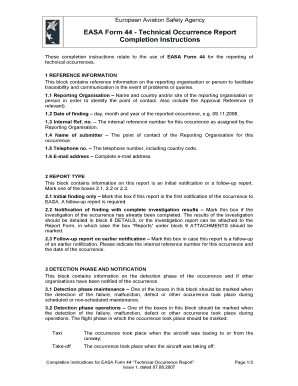
Get Form 44
How it works
-
Open form follow the instructions
-
Easily sign the form with your finger
-
Send filled & signed form or save
How to fill out the Form 44 online
Filling out the EASA Form 44, also known as the Technical Occurrence Report, is essential for reporting technical occurrences in aviation. This guide will walk you through the necessary steps to complete the form online, ensuring that you provide all required information accurately.
Follow the steps to complete the EASA Form 44 online.
- Press the ‘Get Form’ button to access the form and open it in your preferred editor.
- In the reference information section, provide details of the reporting organization or person. Include the name, country or site, Approval Reference (if applicable), date of the finding, internal reference number, name of the submitter, telephone number, and email address.
- Move to the report type section. Select one of the options: initial finding only, notification of finding with complete investigation results, or follow-up report on earlier notification based on the situation.
- In the detection phase and notification block, indicate whether the occurrence was detected during maintenance or operations. Select the flight phase during which the occurrence took place, and state which parties have been informed.
- Provide aircraft information if applicable. Enter the aircraft manufacturer and type/model, serial number, operator/owner name, and registration. Additionally, include the aircraft's usage details such as total time and total cycles.
- Fill in the defective component section. Enter the manufacturer's name and address, as well as details that will help identify the defective component, including its usage details.
- Report the cause of the defect in the relevant section, selecting options that best describe the reason for the defect or its condition. Provide a specification if the cause does not fit predefined categories.
- If applicable, indicate whether any monitoring or protection systems functioned properly during the occurrence.
- In the details section, add a comprehensive description of the occurrence and the results of any investigation done.
- Finally, in the attachments block, indicate any documents to be attached, selecting from options like sketches, reports, photographs, or other related documents. Remember to specify the name or content of each attachment.
- Once all sections are filled out appropriately, save your changes, and you can choose to download, print, or share the form as necessary.
Start filling out the EASA Form 44 online today to ensure your technical occurrences are reported accurately.
What Is the SSA-44 form? Form SSA-44 allows you to request a review of your Medicare premium in light of a significant life event that affected your household income. Events can include retirement, work reduction, divorce, or the sale of an income-producing property, among other things.
Industry-leading security and compliance
US Legal Forms protects your data by complying with industry-specific security standards.
-
In businnes since 199725+ years providing professional legal documents.
-
Accredited businessGuarantees that a business meets BBB accreditation standards in the US and Canada.
-
Secured by BraintreeValidated Level 1 PCI DSS compliant payment gateway that accepts most major credit and debit card brands from across the globe.


