Loading
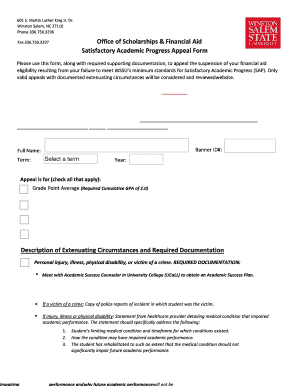
Get Wssu Email
How it works
-
Open form follow the instructions
-
Easily sign the form with your finger
-
Send filled & signed form or save
How to fill out the Wssu Email online
This guide provides clear and comprehensive instructions on completing the WSSU Email form online. It aims to assist users in successfully filling out the form while ensuring that all required components are accurately addressed.
Follow the steps to complete the Wssu Email form online
- Press the ‘Get Form’ button to access the WSSU Email form and open it in your preferred online editor.
- Begin by entering your Banner ID# in the designated field to identify your records within the university system.
- Next, provide your full name in the field labeled ‘Full Name’ to ensure proper identification of your appeal.
- Select the term you are appealing for by using the dropdown menu under ‘Select a term’ and enter the corresponding year.
- For the section titled ‘Appeal is for,’ check all reasons that apply to your situation, including Grade Point Average, Semester Percentage Rate of Completion, and Maximum Timeframe.
- In the ‘Description of Extenuating Circumstances and Required Documentation’ section, describe your circumstances, providing thorough details based on the prompts regarding required documentation.
- Craft a detailed student statement of appeal, addressing each of the three prompt paragraphs outlined in the instructions. Make sure to clearly articulate your circumstances, actions taken, and future plans.
- Sign the form to certify that you have read the WSSU Satisfactory Academic Progress (SAP) policy and that all provided information is accurate and complete.
- Finally, save your changes to the form, and print, download, or share it as needed according to submission guidelines.
Complete the WSSU Email form online today to ensure your appeal is submitted correctly.
If you need additional information concerning ways to pay for college, contact the Office of Student Accounts at 336-750-2800 or studentaccounts@wssu.edu.
Industry-leading security and compliance
US Legal Forms protects your data by complying with industry-specific security standards.
-
In businnes since 199725+ years providing professional legal documents.
-
Accredited businessGuarantees that a business meets BBB accreditation standards in the US and Canada.
-
Secured by BraintreeValidated Level 1 PCI DSS compliant payment gateway that accepts most major credit and debit card brands from across the globe.


