Loading
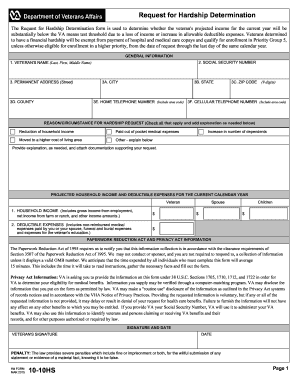
Get Va 10-10hs 2015
How it works
-
Open form follow the instructions
-
Easily sign the form with your finger
-
Send filled & signed form or save
How to fill out the VA 10-10HS online
Filling out the VA 10-10HS form is an important step for veterans seeking to establish financial hardship. This guide provides a clear and supportive framework to help users complete the form accurately and effectively online.
Follow the steps to complete the VA 10-10HS form.
- Click ‘Get Form’ button to obtain the VA 10-10HS form and open it in the editor.
- Enter the veteran's name (last, first, middle name) in the designated field. Ensure it is spelled correctly.
- Provide the social security number of the veteran in the appropriate field.
- Fill in the permanent address, including street, city, state, zip code, and county.
- Include the home telephone number, and if applicable, the cellular telephone number.
- Indicate the reason or circumstances for the hardship request. Check all relevant boxes and provide explanations as needed.
- List the projected household income for the current year. Include gross income from all sources, including employment and other income.
- Enter deductible expenses for the veteran, spouse, and children as applicable, including non-reimbursed medical expenses and funeral costs.
- Read the Privacy Act and Paperwork Reduction Act information to understand your rights regarding the information you are providing.
- Sign and date the form. Review all entries for accuracy before submission.
- Upon completion, users can save changes, download, and print the form, or share it as necessary.
Complete your VA 10-10HS form online today for efficient processing of your hardship request.
Get form
Experience a faster way to fill out and sign forms on the web. Access the most extensive library of templates available.
To file your own VA claim, begin by researching the specific claims process related to your circumstance. Complete the relevant forms, such as VA form 10-10HS, and provide comprehensive evidence to support your claim. The USLegalForms platform can guide you through this process with step-by-step instructions, making it easier for you to advocate for your rights.
Get This Form Now!
Use professional pre-built templates to fill in and sign documents online faster. Get access to thousands of forms.
Industry-leading security and compliance
US Legal Forms protects your data by complying with industry-specific security standards.
-
In businnes since 199725+ years providing professional legal documents.
-
Accredited businessGuarantees that a business meets BBB accreditation standards in the US and Canada.
-
Secured by BraintreeValidated Level 1 PCI DSS compliant payment gateway that accepts most major credit and debit card brands from across the globe.


