Loading
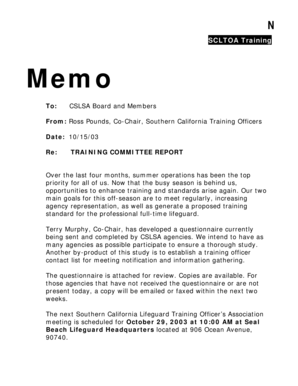
Get Meeting Notification Memo
How it works
-
Open form follow the instructions
-
Easily sign the form with your finger
-
Send filled & signed form or save
How to fill out the Meeting Notification Memo online
This guide provides clear instructions on how to complete the Meeting Notification Memo form online. Whether you are familiar with digital document management or new to the process, this step-by-step approach will help you navigate the form effectively.
Follow the steps to successfully fill out the Meeting Notification Memo online.
- Click 'Get Form' button to access the Meeting Notification Memo. This will allow you to open the memo in your preferred online editor.
- Begin by filling in the 'To' section with the intended recipients of the memo, such as the board members and relevant stakeholders.
- Complete the 'From' field with your name and title, ensuring to include your role to establish authority in the communication.
- Enter the date of the memo in the specified format, making sure it reflects the current date of sending.
- In the 'Re' section, write a brief and clear subject line that summarizes the purpose of the memo, such as 'Training Committee Report.'
- In the body of the memo, articulate the main points clearly. Start with a brief introduction to the context, for example, addressing recent operations and upcoming training initiatives.
- Outline the specific goals and information sharing about the questionnaire that will be utilized, ensuring participants understand its importance.
- Detail the logistics of the upcoming meeting, including the date, time, and location. This ensures recipients can plan their attendance.
- Conclude with instructions for submitting the completed questionnaire, including email and fax numbers, to facilitate responses.
- Review the completed memo for accuracy and clarity before finalizing it. Once satisfied, save your changes, and utilize options to download, print, or share the document electronically.
Start filling out your Meeting Notification Memo online today to keep all stakeholders informed and engaged.
Here are five steps to write a notice of meeting letter: Create a header. Start by creating a header for the notice of meeting letter. ... Write meeting information. Below the header, write a brief paragraph that includes the meeting's information. ... List the agenda. ... Conclude the letter. ... Revise the letter.
Industry-leading security and compliance
US Legal Forms protects your data by complying with industry-specific security standards.
-
In businnes since 199725+ years providing professional legal documents.
-
Accredited businessGuarantees that a business meets BBB accreditation standards in the US and Canada.
-
Secured by BraintreeValidated Level 1 PCI DSS compliant payment gateway that accepts most major credit and debit card brands from across the globe.


