Loading
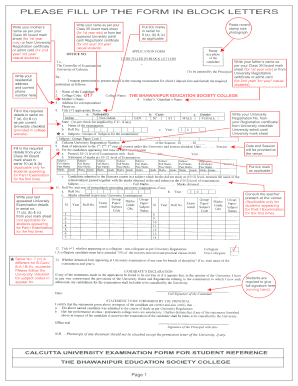
Get Cu Exam Form Fill Up Template.cdr - Thebges Edu
How it works
-
Open form follow the instructions
-
Easily sign the form with your finger
-
Send filled & signed form or save
How to use or fill out the CU Exam Form Fill Up Template.cdr - Thebges Edu online
Filling out the CU Exam Form Fill Up Template is an essential step for students preparing for their examinations. This guide provides clear and supportive instructions to help you accurately complete the form with the necessary details.
Follow the steps to fill out the form accurately.
- Click ‘Get Form’ button to obtain the form and open it in the editor.
- Enter your name as it appears on your Class XII board mark sheet (for 1st year students) or the University admit card/Registration certificate (for 2nd year/3rd year/casual students). Ensure this is accurate to avoid discrepancies.
- Write your mother's name following the same guidelines as above—referencing your Class XII mark sheet or University documentation, depending on your year of enrollment.
- Fill in your residential address and current phone number to ensure the institution can contact you if necessary.
- For serial numbers 6 (a), (b), and (c), tick the boxes that apply to you, indicating your current educational status.
- Paste a recent stamp-size photograph in the designated area to verify your identity.
- Provide the name of your father as per the documents you've referenced, similar to the previous entries.
- In serial number 7 (a), (b), and (c), fill out the required details according to the current University checklist available through your college resources.
- Input your University Registration Number, which can be found on your registration certificate or other relevant University documents.
- Complete the necessary sections regarding your educational background, particularly for students appearing for Part-I Examinations for the first time.
- Fill in the details of your last appeared University Examination as specified in serial number 11 (a), (b), and (c). This section is not required for first-time Part-I Examination candidates.
- For serial number 7 (d), consult your University checklist for specific subject codes if you are a B.Com/B.A/B.Sc. student.
- Sign your name in full in the appropriate section, using your running hand signature.
- Finally, after verifying all the information for accuracy, save your changes, and you can choose to download, print, or share the completed form.
Begin completing your form online today to ensure you meet your examination requirements.
Industry-leading security and compliance
US Legal Forms protects your data by complying with industry-specific security standards.
-
In businnes since 199725+ years providing professional legal documents.
-
Accredited businessGuarantees that a business meets BBB accreditation standards in the US and Canada.
-
Secured by BraintreeValidated Level 1 PCI DSS compliant payment gateway that accepts most major credit and debit card brands from across the globe.


