Loading
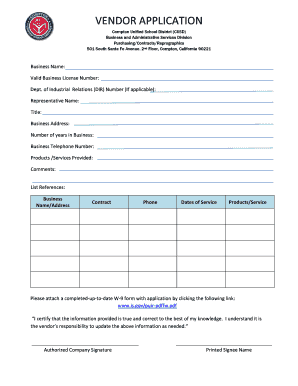
Get Vendor Application Rev 2015 - Webcomptonk12caus
How it works
-
Open form follow the instructions
-
Easily sign the form with your finger
-
Send filled & signed form or save
How to fill out the VENDOR APPLICATION Rev 2015 - Webcomptonk12caus online
Filling out the Vendor Application Rev 2015 for Webcomptonk12caus is an essential step for businesses looking to engage with the Compton Unified School District. This guide provides clear, step-by-step instructions to help you complete the application accurately and efficiently.
Follow the steps to fill out the application form effectively.
- Press the ‘Get Form’ button to access the application form and open it in your chosen online editor.
- Begin filling out the form by entering your business name in the designated field. Ensure that the name matches your official business registration.
- Provide your valid business license number. This number is essential for verifying the legitimacy of your business.
- If applicable, enter your Department of Industrial Relations (DIR) number. This step is crucial for compliance with labor laws.
- Complete the representative name field with the contact person's name who will be managing the application process.
- Specify the title of the representative to clarify their role in the organization.
- Fill in the business address accurately, including street, city, state, and zip code, to ensure correct communication.
- Indicate the number of years your business has been operational. This information helps establish your organizational experience.
- Enter the business telephone number where you can be reached for any inquiries regarding the application.
- List the products or services your business provides in the appropriate section. Be specific to help the district understand your offerings.
- Use the comments section for any additional information you wish to provide that may support your application.
- List references under the provided criteria, including business name, address, contract phone number, dates of service, and the products or services rendered.
- Attach a completed, up-to-date W-9 form alongside your application by ensuring the link provided is used correctly.
- Finally, complete the certification by signing the designated area, printing your name beneath the signature for verification.
- Once all fields are completed, you can save your changes, download a copy, print the application, or share it with relevant parties.
Complete your vendor application online today to engage with the district efficiently.
What Is a Vendor Application Form? Vendors complete a vendor application form when they apply to sell products or services at a conference, festival, or fair. The form includes vendor names, contact information, tax ID, booth preferences, payment information (if applicable), and details on their offerings.
Industry-leading security and compliance
US Legal Forms protects your data by complying with industry-specific security standards.
-
In businnes since 199725+ years providing professional legal documents.
-
Accredited businessGuarantees that a business meets BBB accreditation standards in the US and Canada.
-
Secured by BraintreeValidated Level 1 PCI DSS compliant payment gateway that accepts most major credit and debit card brands from across the globe.


