Loading
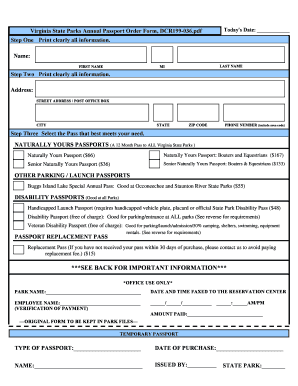
Get Pass Application Revised 1-11-2016 (00000002).pub (read-only)
How it works
-
Open form follow the instructions
-
Easily sign the form with your finger
-
Send filled & signed form or save
How to use or fill out the Pass Application Revised 1-11-2016 (00000002).pub (Read-Only) online
Filling out the Pass Application provides access to Virginia State Parks for various activities and events. This guide offers step-by-step instructions to help you complete the application accurately and efficiently in an online format.
Follow the steps to successfully complete the application form.
- Press the ‘Get Form’ button to obtain the Pass Application document and open it in the editor.
- Clearly print all required information in the specified fields. Start with your name: first name, last name, and middle initial if applicable.
- Next, provide your address information including street address or post office box, city, state, and zip code.
- Continue by entering your phone number, ensuring to include the area code.
- Select the pass that suits your needs from the available options. Consider the Naturally Yours Passports, the other parking/launch passports, or disability passports. Ensure you understand the requirements for each option.
- For disability passport applications, gather necessary documentation, such as a Benefit Verification Letter for those with disabilities or certifications for veterans. Make sure to attach these documents as required.
- If you are applying for a replacement pass, indicate your request clearly and ensure to pay any applicable fees associated with your application.
- Review all entered information for accuracy and completeness before finalizing your form.
- Once all sections are filled out, save your changes. You may then choose to download, print, or share the completed form as necessary.
Start filling out your Pass Application online to enjoy the benefits of Virginia State Parks.
Contact the Department of Public Safety at https://.dps.texas.gov/.
Industry-leading security and compliance
US Legal Forms protects your data by complying with industry-specific security standards.
-
In businnes since 199725+ years providing professional legal documents.
-
Accredited businessGuarantees that a business meets BBB accreditation standards in the US and Canada.
-
Secured by BraintreeValidated Level 1 PCI DSS compliant payment gateway that accepts most major credit and debit card brands from across the globe.


