Loading
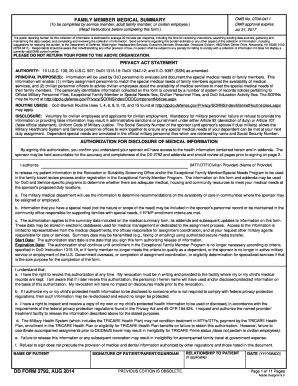
Get Dd 2792 2014
How it works
-
Open form follow the instructions
-
Easily sign the form with your finger
-
Send filled & signed form or save
How to fill out the DD 2792 online
The DD Form 2792 is essential for identifying a family member with special medical needs. This guide provides a clear, step-by-step process for filling out the form online, ensuring accuracy and compliance with the necessary requirements.
Follow the steps to successfully complete the DD 2792 form online.
- Press the ‘Get Form’ button to access the form you need and open it in your online editor.
- Complete the Authorization for Disclosure section on page 1. Each adult family member must sign for their own medical information. Ensure understanding of HIPAA requirements.
- Move to the Demographics/Certification section on page 2. Fill in the family member’s details including name, date of birth, and the military sponsor’s information.
- Address items regarding the family member's enrollment in DEERS, benefits number, and case management services if applicable.
- Identify any medically necessary equipment, noting the make and model. Specify any required actions and ensure addenda are completed as applicable.
- In the Medical Summary starting on page 4, provide primary and secondary diagnoses, medication history, and hospital support information as required.
- Follow detailed instructions for documenting secondary diagnoses and corresponding treatments over the next three years.
- Before finalizing, ensure the Certification section is filled out. The parent or guardian must sign to confirm the information is correct before submission.
- Once completed, you can save changes, download, or print the form for your records or further distribution.
Complete your DD 2792 online today to ensure your family members receive the appropriate support for their medical needs.
Get form
Experience a faster way to fill out and sign forms on the web. Access the most extensive library of templates available.
Typically, the sponsor and the family member with the qualifying condition must collaborate to complete EFMP paperwork. The sponsor is responsible for submitting DD 2792, while medical professionals verify the details. Utilizing platforms like US Legal Forms can help streamline the paperwork process, ensuring everything is in order.
Get This Form Now!
Use professional pre-built templates to fill in and sign documents online faster. Get access to thousands of forms.
Industry-leading security and compliance
US Legal Forms protects your data by complying with industry-specific security standards.
-
In businnes since 199725+ years providing professional legal documents.
-
Accredited businessGuarantees that a business meets BBB accreditation standards in the US and Canada.
-
Secured by BraintreeValidated Level 1 PCI DSS compliant payment gateway that accepts most major credit and debit card brands from across the globe.


