Loading
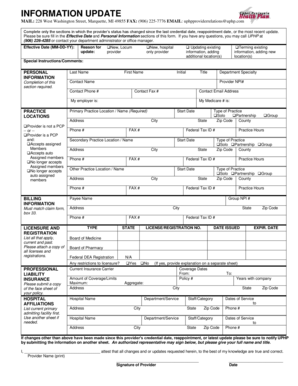
Get Information Update - Uphp
How it works
-
Open form follow the instructions
-
Easily sign the form with your finger
-
Send filled & signed form or save
How to fill out the INFORMATION UPDATE - UPHP online
This guide provides detailed instructions on how to accurately complete the INFORMATION UPDATE - UPHP form online. By following these steps, users can ensure their information is updated correctly and efficiently.
Follow the steps to complete your Information Update form accurately.
- Click ‘Get Form’ button to obtain the form and open it in the online editor.
- Fill in the Effective Date and Reason for update sections. Select the appropriate option regarding your provider status, such as 'New, Locum provider' or 'Updating existing information.' Be sure to provide the effective date in MM-DD-YY format.
- Complete the Personal Information section. This includes entering your last name, first name, middle initial, title, NPI number, contact phone number, fax number, and email address. This information is essential for identification and contact purposes.
- Enter your employer's name. If applicable, provide your Medicare number and details about your primary practice location, including address, phone number, and whether you are a primary care provider (PCP). Indicate your acceptance of assigned members if relevant.
- Document your practice locations by filling in the necessary details, including the type of practice, location addresses, federal tax ID, and corresponding hours. Ensure that all locations have consistent information with your claim forms.
- Complete the Professional Liability Insurance section. Include start date, address, insurance carrier, and coverage limits. If any restrictions to licensure exist, provide a brief explanation in the notes section.
- Fill in the Licensure and Registration section, listing any licenses and registrations you hold, including their issuing date and expiration date. Ensure to attach copies of all licenses.
- Provide information about your Hospital Affiliations, starting with the primary admitting facility. Include addresses and categories of staff or services.
- If there are any additional changes or updates since your last credentialing date, detail this information on a separate sheet and attach it if needed.
- An authorized representative may sign at the bottom of the form. Please print your name, title, and provide your signature and date of completion.
- After completing all sections of the form, review the information for accuracy. Save your changes, and you may choose to download, print, or share the form as needed.
Complete your INFORMATION UPDATE - UPHP form online today for efficient processing.
Contact UPHP by emailing the Customer Service Department or by calling 1-800-835-2556.
Industry-leading security and compliance
US Legal Forms protects your data by complying with industry-specific security standards.
-
In businnes since 199725+ years providing professional legal documents.
-
Accredited businessGuarantees that a business meets BBB accreditation standards in the US and Canada.
-
Secured by BraintreeValidated Level 1 PCI DSS compliant payment gateway that accepts most major credit and debit card brands from across the globe.


