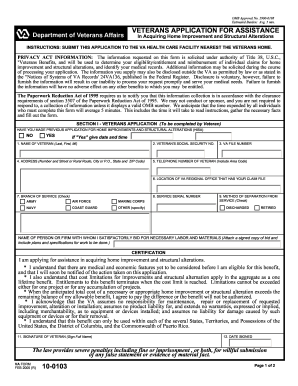
Get Va 10-0103 2005-2025
How it works
-
Open form follow the instructions
-
Easily sign the form with your finger
-
Send filled & signed form or save
Tips on how to fill out, edit and sign VA 10-0103 online
How to fill out and sign VA 10-0103 online?
Get your online template and fill it in using progressive features. Enjoy smart fillable fields and interactivity. Follow the simple instructions below:
The creation of legal documents can be expensive and time-consuming.
Nevertheless, with our pre-designed online templates, everything becomes easier.
Submit immediately to the recipient. Utilize the quick search and advanced cloud editor to create an accurate VA 10-0103. Eliminate the routine and generate documents online!
- Select the web template from the collection.
- Fill in all required details in the necessary editable fields.
- The intuitive drag-and-drop interface simplifies adding or rearranging fields.
- Confirm that everything is filled out correctly, without mistakes or missing sections.
- Add your electronic signature to the document.
- Press Finished to finalize the changes.
- Download the file or print your copy.
How to Alter Get VA 10-0103 2005: Personalize Forms Online
Completing documentation is straightforward with intelligent online tools. Remove paperwork with easily accessible Get VA 10-0103 2005 templates that you can personalize online and print.
Organizing documents and paperwork should be more accessible, whether it’s a regular component of one’s job or infrequent tasks. When an individual needs to submit a Get VA 10-0103 2005, understanding regulations and instructions on how to accurately finish a form and what it needs can consume significant time and effort. Nevertheless, if you discover the right Get VA 10-0103 2005 template, completing a document will cease to be a hurdle with a smart editor available.
Uncover a broader array of features you can incorporate into your document management routine. There's no necessity to print, fill out, and mark forms by hand. With an advanced editing platform, all essential document processing functions are consistently available. If you aim to enhance your workflow with Get VA 10-0103 2005 forms, locate the template in the catalog, choose it, and experience a more streamlined method to complete it.
The more tools you are acquainted with, the simpler it becomes to work with Get VA 10-0103 2005. Explore the solution that provides everything essential to discover and adjust forms within a single browser tab, and say goodbye to manual paperwork.
- If you wish to insert text in any section of the form or add a text field, utilize the Text and Text field tools and expand the text in the form as necessary.
- Utilize the Highlight tool to emphasize the main sections of the form. If you need to conceal or eliminate certain text elements, employ the Blackout or Erase tools.
- Personalize the form by integrating default graphic elements. Use the Circle, Check, and Cross tools to append these elements to the forms if needed.
- If additional notes are required, apply the Sticky note tool and position as many notes on the forms page as necessary.
- Should the form call for your initials or date, the editor provides tools for that as well. Minimize the risk of mistakes by utilizing the Initials and Date tools.
- It's also simple to add personalized graphic components to the form. Use the Arrow, Line, and Draw tools to modify the file.
Related links form
Addressing a VA duty to assist error can be beneficial as it highlights the VA's responsibility to help veterans navigate the system effectively. Although it may seem negative initially, correcting such errors strengthens your claim and your access to resources. The VA form 10-0103 is vital for initiating this correction. Ultimately, it improves the overall process for all veterans.
Industry-leading security and compliance
-
In businnes since 199725+ years providing professional legal documents.
-
Accredited businessGuarantees that a business meets BBB accreditation standards in the US and Canada.
-
Secured by BraintreeValidated Level 1 PCI DSS compliant payment gateway that accepts most major credit and debit card brands from across the globe.


