Loading
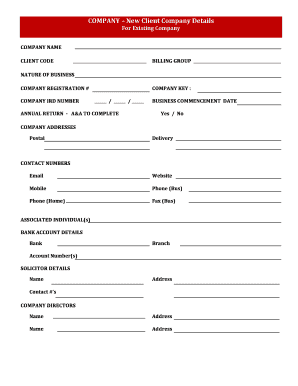
Get New Client Form - Company - Details For Existing - Archibaldandassociates Co
How it works
-
Open form follow the instructions
-
Easily sign the form with your finger
-
Send filled & signed form or save
How to fill out the New Client Form - COMPANY - Details For Existing - Archibaldandassociates Co online
Filling out the New Client Form for Archibaldandassociates Co is an important step in managing company details effectively. This guide provides a clear, step-by-step approach to ensure all required fields are completed accurately and efficiently.
Follow the steps to successfully complete the form.
- Press the ‘Get Form’ button to access the New Client Form and display it in your online editing interface.
- Begin by entering the ‘Company Name’ in the designated field. Ensure that the name matches the official registration, as discrepancies can lead to processing delays.
- Fill in the ‘Client Code’ provided to you. This unique identifier helps in organizing and tracking your company data.
- Provide the ‘Nature of Business.’ Describe the primary activities of the company succinctly and accurately.
- Input the ‘Company Registration Number’ and ‘IRD Number.’ These are essential for legal recognition and tax purposes.
- Indicate whether you would like A&A to complete your annual return by selecting either ‘Yes’ or ‘No.’
- Enter the ‘Business Commencement Date’ to signify when the company began operating.
- Complete the ‘Company Addresses’ section. You may need to provide your postal address as well as any additional address relevant to your business.
- Fill in the ‘Contact Numbers,’ which should include your email, mobile, and home phone, ensuring all means of communication are current.
- List any associated individuals who are part of the company under ‘Associated Individual(s).’ This may include partners or key stakeholders.
- Provide your ‘Bank Account Details’ including the bank name and account numbers for transactions.
- Fill in ‘Solicitor Details’ by entering the name and contact information of your legal representative.
- Complete the ‘Company Directors’ section. Detail the names and respective addresses of each director.
- Record information about the ‘Company Shares.’ Include total shares held and details of each shareholder, ensuring accuracy.
- Indicate the ‘Balance Date Month’ and respective GST details relevant to your company.
- Finalize any notes under the ‘Other Notes’ section if additional information needs to be communicated.
- Review all entries for accuracy and completeness before saving. Once confirmed, you can choose to save changes, download, print, or share the completed form.
Start completing your New Client Form online today for a smooth and efficient process.
Related links form
Industry-leading security and compliance
US Legal Forms protects your data by complying with industry-specific security standards.
-
In businnes since 199725+ years providing professional legal documents.
-
Accredited businessGuarantees that a business meets BBB accreditation standards in the US and Canada.
-
Secured by BraintreeValidated Level 1 PCI DSS compliant payment gateway that accepts most major credit and debit card brands from across the globe.


