Loading
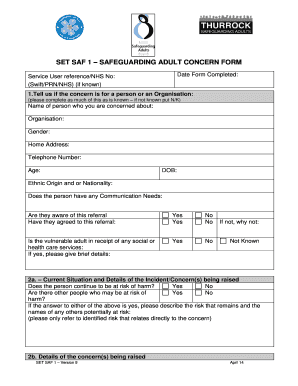
Get Setsaf
How it works
-
Open form follow the instructions
-
Easily sign the form with your finger
-
Send filled & signed form or save
How to fill out the Setsaf online
The Setsaf form is an essential document for reporting safeguarding concerns regarding vulnerable individuals. This guide provides a clear and structured approach to filling out the form online, ensuring that all details are accurately captured.
Follow the steps to complete the Setsaf form effectively.
- Click ‘Get Form’ button to access the form and launch it in the online editor.
- Begin by completing the section for service user reference or NHS number. If this information is known, enter it here; if not, indicate N/K.
- Indicate whether the concern is for an individual or an organization. Fill in as much detail as possible, including the name of the person in question, their gender, home address, telephone number, age, and date of birth.
- Provide information regarding the individual’s ethnic origin or nationality and any communication needs they may have.
- Answer whether the person is aware of the referral and if they have agreed to it. If not, provide a brief explanation.
- Indicate if the vulnerable adult is receiving any social or health care services, providing brief details if applicable.
- In section 2a, state whether the person is still at risk of harm and whether others may also be at risk. Describe the nature of the risk, including any identified individuals.
- In section 2b, provide detailed factual information about the incident or concern, including times, dates, and locations. If there are any injuries, give accurate descriptions.
- Specify if a body chart has been completed and provide details of any medical attention sought, including the name of the doctor informed and actions taken.
- Fill in the information for the relative or main carer, including their awareness of the referral.
- If known, provide details of the alleged perpetrator, including their relationship to the person you are concerned about.
- Detail the person raising the alert, including their contact information and preference for anonymity.
- Complete any additional details if different from step 12 and indicate if a local incident form has been completed.
- Select the form of abuse suspected from the provided options.
- Finally, review all provided information for accuracy before submitting the form to the relevant local authority by following the detailed submission instructions.
Complete the Setsaf form online today to ensure your concern is addressed promptly.
Preventing harm from occurring as soon as possible. Responding to risks in an appropriate, ideally unintrusive manner. Ensuring everyone has the knowledge and training required to protect people from abuse. Partnering with other organisations and communities to support vulnerable people.
Industry-leading security and compliance
US Legal Forms protects your data by complying with industry-specific security standards.
-
In businnes since 199725+ years providing professional legal documents.
-
Accredited businessGuarantees that a business meets BBB accreditation standards in the US and Canada.
-
Secured by BraintreeValidated Level 1 PCI DSS compliant payment gateway that accepts most major credit and debit card brands from across the globe.


