Loading
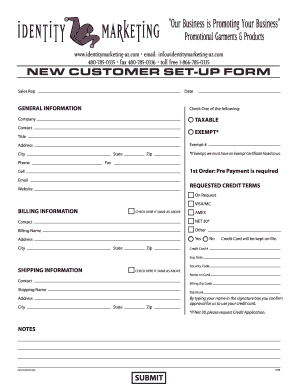
Get Customer Set Up Form
How it works
-
Open form follow the instructions
-
Easily sign the form with your finger
-
Send filled & signed form or save
How to fill out the Customer Set Up Form online
This guide will assist you in completing the Customer Set Up Form online. Follow these straightforward instructions to ensure all necessary information is accurately captured.
Follow the steps to successfully complete your form.
- Press the ‘Get Form’ button to access the form and open it in your preferred online editor.
- Fill in the sales representative's name and the date of the form completion at the top section.
- In the general information section, check either the ‘Taxable’ or ‘Exempt’ option. If you select ‘Exempt,’ ensure to provide an Exempt Certificate by fax.
- Enter the company name, contact person, their title, address, city, phone number, state, and zip code as required.
- Provide the first order payment details, noting that pre-payment is required for the initial order. Include an email address and a cell phone number for contact.
- In the requested credit terms section, select the relevant option such as ‘On Request’ or provide credit card details for payment processing.
- If applicable, indicate that billing information is the same as above by checking the appropriate box and fill out the billing name and address if not.
- Input credit card number, expiration date, and security code. Sign in the signature box by typing your name to confirm the approval for credit card usage.
- Complete shipping information if it is different from the billing address; otherwise, check the ‘Same as Above’ box.
- Review all sections to ensure accuracy and completeness before proceeding.
- Once finished, you can save changes, download, print, or share the form as needed.
Begin completing your form online today to ensure a smooth customer setup process.
A customer registration form is a document used by organizations and/or companies to engage with their clients and allow them to sign-up/register for a specific service, communication or product that they are interested in.
Industry-leading security and compliance
US Legal Forms protects your data by complying with industry-specific security standards.
-
In businnes since 199725+ years providing professional legal documents.
-
Accredited businessGuarantees that a business meets BBB accreditation standards in the US and Canada.
-
Secured by BraintreeValidated Level 1 PCI DSS compliant payment gateway that accepts most major credit and debit card brands from across the globe.


