Loading
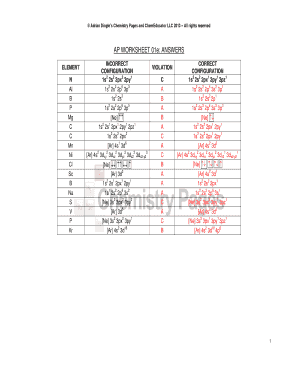
Get Ap Worksheet 01e Electronic Configuration Summary
How it works
-
Open form follow the instructions
-
Easily sign the form with your finger
-
Send filled & signed form or save
How to fill out the Ap Worksheet 01e Electronic Configuration Summary online
Filling out the Ap Worksheet 01e Electronic Configuration Summary is essential for accurately presenting electronic configurations of various elements. This guide provides clear, step-by-step instructions to help users complete the form online efficiently.
Follow the steps to complete the worksheet online.
- Press the ‘Get Form’ button to obtain the Ap Worksheet 01e Electronic Configuration Summary and access it in your editing tool.
- Begin by reviewing the section for element identification. Enter the symbol of the element for which you are providing an electronic configuration in the designated field.
- Next, locate the field labeled 'Incorrect Configuration.' Here, input any initial configuration you believe does not adhere to the rules of electron configurations.
- In the 'Violation' section, indicate whether the configuration from step 3 violates established principles of electronic configuration by selecting the appropriate option.
- Proceed to the 'Correct Configuration' field where you will enter the validated electronic configuration for the element. Ensure that it follows the correct notation.
- After all entries are made, double-check your information for accuracy and completeness.
- Finally, once you are satisfied with the information provided, you can save your changes, download a copy of the worksheet, print it, or share it with others as needed.
Start filling out your Ap Worksheet 01e Electronic Configuration Summary online today!
How to Write an Electron Configuration. The symbols used for writing the electron configuration start with the shell number (n) followed by the type of orbital and finally the superscript indicates how many electrons are in the orbital. For example: Looking at the periodic table, you can see that Oxygen has 8 electrons ...
Industry-leading security and compliance
US Legal Forms protects your data by complying with industry-specific security standards.
-
In businnes since 199725+ years providing professional legal documents.
-
Accredited businessGuarantees that a business meets BBB accreditation standards in the US and Canada.
-
Secured by BraintreeValidated Level 1 PCI DSS compliant payment gateway that accepts most major credit and debit card brands from across the globe.


