Loading
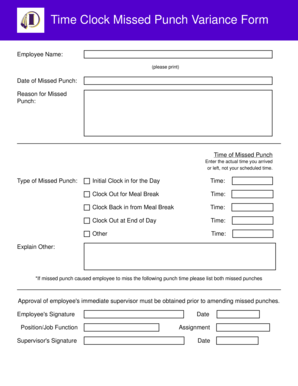
Get Missed Clock In Form
How it works
-
Open form follow the instructions
-
Easily sign the form with your finger
-
Send filled & signed form or save
How to fill out the Missed Clock In Form online
Filling out the Missed Clock In Form is an important step in ensuring that your time records are accurate. This guide will walk you through the process of completing the form online with clear instructions on each section.
Follow the steps to complete the Missed Clock In Form accurately.
- Click ‘Get Form’ button to access the Missed Clock In Form online and open it in your browser.
- In the 'Employee Name' field, print your full name clearly as it appears on official documents.
- Under 'Date of Missed Punch,' enter the date when you failed to clock in or out.
- In the 'Reason for Missed Punch' section, briefly explain why you did not clock in or out as scheduled.
- For 'Time of Missed Punch,' provide the actual time you arrived or left, ensuring it reflects the time you were present at work.
- Select the 'Type of Missed Punch' by checking the appropriate box that corresponds to your situation, such as 'Initial Clock in for the Day' or 'Clock Out for Meal Break.'
- Record the specific times for each type of missed punch in the corresponding fields provided.
- If you have an 'Other' situation that caused the missed punch, indicate the time and explain the situation in the 'Explain Other' section.
- If your missed punch led to missing another punch time, list both missed punch times in the designated area.
- Obtain the approval of your immediate supervisor by having them sign the form in the 'Supervisor's Signature' field.
- Finally, enter your own signature, the date, your position or job function, and your assignment before submitting the form.
- After filling out the form, save any changes made, and choose to download, print, or share the form as necessary.
Complete your Missed Clock In Form online today to ensure accurate record-keeping.
Written warnings. Probation. Suspension. And finally, termination, if there are a certain number of violations over a set period of time.
Industry-leading security and compliance
US Legal Forms protects your data by complying with industry-specific security standards.
-
In businnes since 199725+ years providing professional legal documents.
-
Accredited businessGuarantees that a business meets BBB accreditation standards in the US and Canada.
-
Secured by BraintreeValidated Level 1 PCI DSS compliant payment gateway that accepts most major credit and debit card brands from across the globe.


