Loading
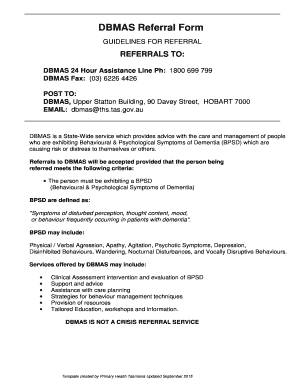
Get Dbmas Referral Form
How it works
-
Open form follow the instructions
-
Easily sign the form with your finger
-
Send filled & signed form or save
How to fill out the Dbmas Referral Form online
This guide provides comprehensive instructions on how to complete the Dbmas Referral Form online. Following these steps will ensure that you provide all necessary information for a successful referral to the DBMAS service.
Follow the steps to fill out the Dbmas Referral Form online:
- Press the ‘Get Form’ button to access the Dbmas Referral Form and open it in your preferred editing tool.
- Begin by entering the date of referral in the designated field.
- Indicate the source of the referral by filling in the relevant information.
- Provide the name of the person making the referral and include a contact phone number.
- Specify if the client has been diagnosed with dementia by checking 'Yes' or 'No'.
- Confirm whether the client exhibits Behavioral & Psychological Symptoms of Dementia (BPSD) by selecting the appropriate option.
- Enter the client details: surname, given names, and preferred name.
- Fill out the client's sex and date of birth.
- Provide both the usual address and current address of the client.
- State the marital status and include the THCI (if applicable).
- Fill out the next of kin or significant other’s details, including their relationship, address, and contact number.
- Indicate if a guardian has been appointed for the client.
- Mark any represented categories such as veterans, LGBTQI+, or culturally and linguistically diverse statuses.
- List the country of birth and language skills of the client.
- Provide information on any other services or specialists involved and their contact details.
- State if an interpreter is required by selecting 'Yes' or 'No'.
- In the referral information section, state the reason for the referral and any brief medical history.
- List known allergies and current medications.
- Identify the type of dementia by marking the appropriate box.
- Select one primary and one secondary behavior of concern related to BPSD by checking the appropriate boxes.
- Once all fields are completed, save your changes. You may download, print, or share the completed form as necessary.
Complete the Dbmas Referral Form online to ensure timely assistance.
You can help by: remembering they are still the person and friend you may have known for a long time. including them in group conversations. asking them their opinion and not assuming you know what they want. offering your support, they may not feel confident enough to approach you and may need your help.
Industry-leading security and compliance
US Legal Forms protects your data by complying with industry-specific security standards.
-
In businnes since 199725+ years providing professional legal documents.
-
Accredited businessGuarantees that a business meets BBB accreditation standards in the US and Canada.
-
Secured by BraintreeValidated Level 1 PCI DSS compliant payment gateway that accepts most major credit and debit card brands from across the globe.


