Loading
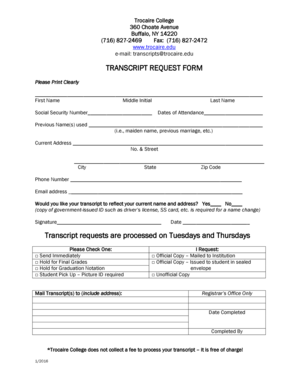
Get Transcript Request Form - Trocaire College
How it works
-
Open form follow the instructions
-
Easily sign the form with your finger
-
Send filled & signed form or save
How to fill out the TRANSCRIPT REQUEST FORM - Trocaire College online
Filling out the transcript request form online is a straightforward process. This guide will help you navigate each section of the TRANSCRIPT REQUEST FORM - Trocaire College, ensuring you provide all necessary information accurately.
Follow the steps to complete your transcript request efficiently.
- Press the ‘Get Form’ button to access the transcript request form. This will allow you to open the document in your preferred editor for completion.
- Begin by clearly printing your first name, middle initial, and last name in the designated fields. Ensure the name matches the one associated with your records at Trocaire College.
- Enter your social security number in the provided space. This information is essential for accurately processing your request.
- Indicate your dates of attendance at Trocaire College in the appropriate field to assist in retrieving your records.
- If applicable, list any previous names you have used (such as a maiden name). This is crucial if your records reflect a name different from your current one.
- Fill in your current address, including street number, city, state, and zip code. This information is necessary for delivering your transcript.
- Provide your phone number and email address for contact purposes. This will facilitate communication regarding your request.
- Indicate whether you want your transcript to show your current name and address by selecting 'Yes' or 'No.' If you’re changing your name, a copy of a government-issued ID is required.
- Sign and date the form to confirm your request. Your signature verifies the authenticity of your request.
- Select one option regarding how you want your transcript handled: either send immediately, hold for final grades, hold for graduation notation, or for student pickup (ID required).
- Decide how you want your transcript delivered: as an official copy mailed to an institution, issued to you in a sealed envelope, or as an unofficial copy.
- Finally, review your entries for accuracy. Once satisfied, you can save changes, download, print, or share the completed form as needed.
Ready to proceed? Fill out your transcript request form online today!
If the content of your electronic transcript is incorrect or incomplete, you should contact the Registrar's office at your school.
Industry-leading security and compliance
US Legal Forms protects your data by complying with industry-specific security standards.
-
In businnes since 199725+ years providing professional legal documents.
-
Accredited businessGuarantees that a business meets BBB accreditation standards in the US and Canada.
-
Secured by BraintreeValidated Level 1 PCI DSS compliant payment gateway that accepts most major credit and debit card brands from across the globe.


