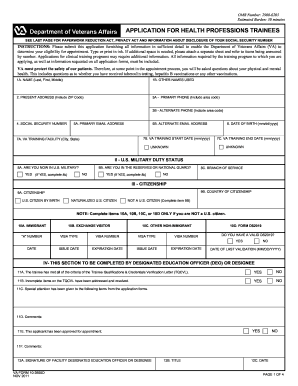
Get Va 10-2850d 2011-2026
How it works
-
Open form follow the instructions
-
Easily sign the form with your finger
-
Send filled & signed form or save
How to fill out the VA 10-2850D online
The VA 10-2850D form is crucial for applying to clinical training programs within the Department of Veterans Affairs. This guide will provide you with a clear and supportive approach to filling out the form online, ensuring you can submit your application with confidence.
Follow the steps to fill out the VA 10-2850D form accurately.
- Press the ‘Get Form’ button to access the VA 10-2850D document and open it for completion.
- Begin by entering your full name in section 1A, including your last name, first name, and middle name. If you have previously used other names, please fill them in section 1B.
- Provide your present address in section 2, ensuring you include the ZIP code.
- In section 3A and 3B, input your primary and alternate phone numbers, making sure to include the area codes.
- In section 4, enter your social security number. This is mandatory for processing your application.
- In sections 5A and 5B, provide your primary and alternate email addresses. This will facilitate communication regarding your application.
- Fill out section 6 with your date of birth in the specified format (mm/dd/yyyy).
- Indicate your VA training facility in 7A and the start date in 7B; if you know the end date, include it in 7C.
- Complete section II regarding your military status, answering questions about your current military service and providing your branch of service if applicable.
- In section III, indicate your citizenship status. If you are not a U.S. citizen, complete the subsequent items to provide necessary details regarding your immigration status.
- Continue through sections IV to IX, providing information about your qualifications, education, and any relevant training or experience.
- If applicable, respond to the additional questions in section X, marking 'yes' or 'no' as appropriate and providing explanations in part XI where required.
- Before submitting, ensure you complete the certification section, signing and dating the application.
- Once you have filled out all necessary information, review the form for accuracy. You can then save your changes, download, print, or share the completed form as needed.
Begin filling out your VA 10-2850D form online today to advance your application process.
Yes, you can receive 100% VA disability and also qualify for aid and attendance benefits. The VA recognizes that some veterans have additional needs due to their disabilities, which can be addressed with these benefits. To access these programs, completing the VA 10-2850D can help you provide the necessary information. Always ensure your application is accurate for a smoother approval process.
Industry-leading security and compliance
-
In businnes since 199725+ years providing professional legal documents.
-
Accredited businessGuarantees that a business meets BBB accreditation standards in the US and Canada.
-
Secured by BraintreeValidated Level 1 PCI DSS compliant payment gateway that accepts most major credit and debit card brands from across the globe.


