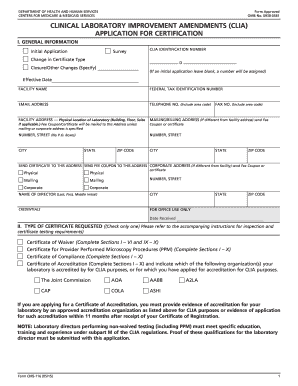
Get Cms-116 2015
How it works
-
Open form follow the instructions
-
Easily sign the form with your finger
-
Send filled & signed form or save
How to fill out the CMS-116 online
Filling out the CMS-116 form is an essential step for laboratories seeking certification under the Clinical Laboratory Improvement Amendments. This guide provides clear, step-by-step instructions to help you complete the form accurately and efficiently.
Follow the steps to complete the CMS-116 form online.
- Press the 'Get Form' button to retrieve the CMS-116 document and open it for editing.
- Begin with Section I: General Information. Indicate whether this is an initial application or a request for other changes. Provide your facility name, CLIA identification number, and the physical location of the laboratory.
- Complete Section II: Type of Certificate Requested. Choose the appropriate certificate based on the type of tests your laboratory will perform.
- In Section III: Type of Laboratory, check the box that accurately describes the facility type where testing will take place.
- Input your hours of operation in Section IV, entering the times testing will occur or marking the 24/7 checkbox if applicable.
- If applying under multiple sites in Section V, indicate if your facility meets the regulatory exceptions and provide details about the additional locations as necessary.
- For Sections VI, VII, and VIII, provide information regarding the types and volumes of waived, PPM, and non-waived tests your laboratory will conduct.
- Complete Section IX: Type of Control to indicate your laboratory's ownership status.
- In Section X, list any affiliations of the laboratory director with other laboratories if applicable.
- Review all sections for completeness and accuracy. After ensuring everything is filled out correctly, you can save changes, download, print, or share the form according to your needs.
Complete the CMS-116 form online now to ensure your laboratory meets the necessary certification requirements.
Get form
You should send your CLIA waiver application, including the completed CMS-116 form, to your respective state’s health department or the designated regulatory body for CLIA in your area. Each state may have different submission requirements, so it is essential to verify the correct address and protocol. The uslegalforms platform can provide insights and contact details for your state’s specific guidelines.
Get This Form Now!
Industry-leading security and compliance
-
In businnes since 199725+ years providing professional legal documents.
-
Accredited businessGuarantees that a business meets BBB accreditation standards in the US and Canada.
-
Secured by BraintreeValidated Level 1 PCI DSS compliant payment gateway that accepts most major credit and debit card brands from across the globe.


