Loading
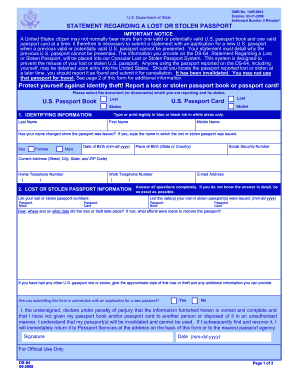
Get Ds-64 2008
How it works
-
Open form follow the instructions
-
Easily sign the form with your finger
-
Send filled & signed form or save
How to fill out the DS-64 online
The DS-64 form is essential for U.S. citizens who need to report a lost or stolen passport. Understanding how to correctly complete this form online can ensure a smoother application process for obtaining a new passport.
Follow the steps to fill out the DS-64 form online effectively.
- Press the ‘Get Form’ button to access the DS-64 form and open it in your preferred editor.
- Begin by entering your identifying information. This includes your last name, first name, middle name, and sex. Specify the status of your passport as lost or stolen. Ensure that all details are legibly typed or printed in blue or black ink.
- Provide your date of birth, place of birth, and social security number. Next, fill in your current address, work telephone number, home telephone number, and email address. Be sure to answer all questions thoroughly.
- In the section regarding your lost or stolen passport, list the passport numbers and the dates they were issued. If applicable, describe how and where the loss or theft occurred, along with any efforts made to recover the passport.
- Indicate whether you are submitting the DS-64 form in connection with a new passport application by selecting 'Yes' or 'No'.
- Finally, declare that the information provided is accurate by signing and dating the form. Ensure your signature is placed in the designated area.
- Once the form is complete, you can save changes, download, print, or share the DS-64 form as needed.
Complete your documents online and ensure your passport issues are resolved promptly.
Get form
Experience a faster way to fill out and sign forms on the web. Access the most extensive library of templates available.
To get a DS-64 form, visit the U.S. State Department's website or access it through our platform, USLegalForms. You can download the form, print it, and fill it out at your convenience. Remember to review the instructions carefully to ensure all necessary information is included.
Get This Form Now!
Use professional pre-built templates to fill in and sign documents online faster. Get access to thousands of forms.
Industry-leading security and compliance
US Legal Forms protects your data by complying with industry-specific security standards.
-
In businnes since 199725+ years providing professional legal documents.
-
Accredited businessGuarantees that a business meets BBB accreditation standards in the US and Canada.
-
Secured by BraintreeValidated Level 1 PCI DSS compliant payment gateway that accepts most major credit and debit card brands from across the globe.


