Loading
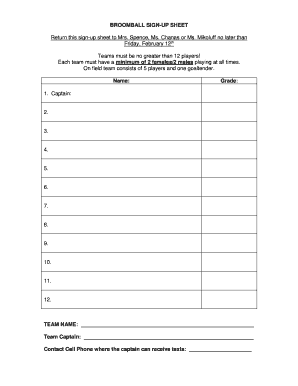
Get Chanasform Registration
How it works
-
Open form follow the instructions
-
Easily sign the form with your finger
-
Send filled & signed form or save
How to fill out the Chanasform Registration online
The Chanasform Registration is an essential document for individuals looking to register for events or programs. Completing this form accurately is important to ensure successful participation and organization.
Follow the steps to fill out the Chanasform Registration online
- Click ‘Get Form’ button to obtain the form and open it in the editor.
- Begin by entering your name in the designated field. This should be the full name of the person registering.
- Next, fill in your grade or relevant classification in the appropriate field, ensuring it aligns with the registration requirements.
- Identify a team captain by providing their name in the field labeled 'Captain'. This is the person responsible for the team.
- Continue to fill out the names of the remaining team members in the subsequent fields, ensuring that there are twelve entries in total. Keep in mind that teams should include a minimum of 2 females and 2 males.
- Define your team name by entering it in the space provided. This name will represent your team in the event.
- Input the contact cell phone number of the team captain where they can receive texts. This information is crucial for communication purposes.
- Review all entries for accuracy and completeness before proceeding.
- Once satisfied with your information, save the changes. You may also have the option to download, print, or share the completed form as necessary.
Complete your Chanasform Registration online to ensure your participation!
Creating a Google Form for registration Open Google Forms and select Template Gallery. In the Template Gallery, scroll down to the Event Registration template. Update the form title and event description. Edit each question to suit your event. Toggle on the Required switch in the bottom right corner of each question.
Industry-leading security and compliance
US Legal Forms protects your data by complying with industry-specific security standards.
-
In businnes since 199725+ years providing professional legal documents.
-
Accredited businessGuarantees that a business meets BBB accreditation standards in the US and Canada.
-
Secured by BraintreeValidated Level 1 PCI DSS compliant payment gateway that accepts most major credit and debit card brands from across the globe.


