Loading
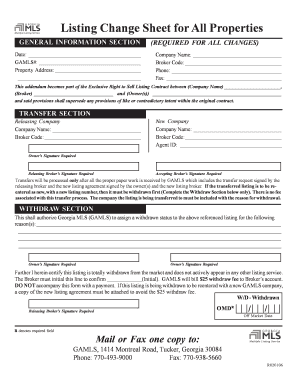
Get Listing Change Sheet For All Properties - Mlsconnect
How it works
-
Open form follow the instructions
-
Easily sign the form with your finger
-
Send filled & signed form or save
How to fill out the Listing Change Sheet For All Properties - MLSConnect online
Filling out the Listing Change Sheet For All Properties - MLSConnect online is a straightforward process that allows users to efficiently manage property listings. This guide will provide you with step-by-step instructions to ensure you accurately complete the form.
Follow the steps to successfully complete the form.
- Click ‘Get Form’ button to obtain the Listing Change Sheet For All Properties - MLSConnect and open it in your preferred editor.
- In the general information section, input the current date, GAMLS number, and the complete property address. Ensure all details are filled accurately.
- Fill in the required company name and broker code, alongside your phone number and fax number.
- In the transfer section, provide the releasing company’s name and broker code. Next, fill in the new company’s name, broker code, and agent ID. Make sure to leave space for signatures.
- Obtain the required signatures: owner's signature, releasing broker’s signature, and accepting broker’s signature. Ensure that all signatures are collected before submission.
- If applicable, complete the withdraw section by indicating the reasons for withdrawal, along with the necessary signatures. Remember to have the broker initial to confirm.
- Once all sections are filled out, review the document for accuracy. You may then save changes, download, print, or share the completed form according to your needs.
Start filling out your Listing Change Sheet online today!
9:31 10:01 Matrix How To Edit Your Listings - YouTube YouTube Start of suggested clip End of suggested clip Listings. You can type in an MLS number click edit or edit existing. And do a search for all of yourMoreListings. You can type in an MLS number click edit or edit existing. And do a search for all of your available listings to edit.
Industry-leading security and compliance
US Legal Forms protects your data by complying with industry-specific security standards.
-
In businnes since 199725+ years providing professional legal documents.
-
Accredited businessGuarantees that a business meets BBB accreditation standards in the US and Canada.
-
Secured by BraintreeValidated Level 1 PCI DSS compliant payment gateway that accepts most major credit and debit card brands from across the globe.


