Loading
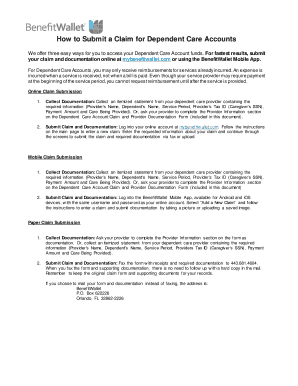
Get Benefitwallet Dependent Care Fsa Claim Form
How it works
-
Open form follow the instructions
-
Easily sign the form with your finger
-
Send filled & signed form or save
How to fill out the BenefitWallet Dependent Care FSA Claim Form online
Filing a claim for dependent care expenses can seem daunting, but with the BenefitWallet Dependent Care FSA Claim Form, the process can be straightforward and efficient. This guide provides clear, step-by-step instructions to help users complete the claim form online with ease.
Follow the steps to fill out the BenefitWallet Dependent Care FSA Claim Form online.
- Click ‘Get Form’ button to obtain the BenefitWallet Dependent Care FSA Claim Form and open it in your online editor.
- Begin by filling out the personal information section. Provide your employer's name, your name in the format of last name followed by first name, and your Social Security number.
- Next, focus on the provider certification or documentation section. You have the option to have your care provider complete this section or submit an itemized statement from your provider that includes the caregiver’s tax ID, dates of service, and amount charged.
- In the claim details section, enter the service start and end dates, name of your dependent, their date of birth, relationship to you, the provider's name, description of service, and the total amount requested for reimbursement.
- Read the authorization and certification statement carefully. By signing, you acknowledge that these expenses have been incurred for your dependent and have not been reimbursed through any other means.
- After completing all sections, save your changes. You can now submit the form and any required documentation via fax or upload, or choose to share the form as needed.
Take the next step towards claiming your benefits and complete your claim form online today.
You can pay many of your Dependent Care expenses directly from your FSA account, with no need to fill out paper forms or send in receipts. It's quick, easy, secure, and available online at any time. To pay a provider: Log into your FSA account or use the unique account url provided by your employer.
Industry-leading security and compliance
US Legal Forms protects your data by complying with industry-specific security standards.
-
In businnes since 199725+ years providing professional legal documents.
-
Accredited businessGuarantees that a business meets BBB accreditation standards in the US and Canada.
-
Secured by BraintreeValidated Level 1 PCI DSS compliant payment gateway that accepts most major credit and debit card brands from across the globe.


