Loading
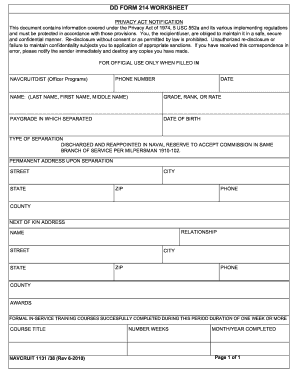
Get Navcruit 1131/38 2010-2025
How it works
-
Open form follow the instructions
-
Easily sign the form with your finger
-
Send filled & signed form or save
How to fill out the NAVCRUIT 1131/38 online
Filling out the NAVCRUIT 1131/38 form online is a crucial step for individuals navigating their military careers. This guide will provide comprehensive and clear instructions to ensure a smooth completion of the form. Each section is explained in detail to assist users in fulfilling their documentation needs accurately.
Follow the steps to complete the NAVCRUIT 1131/38 online effectively.
- Press the ‘Get Form’ button to access the form and begin the filling process.
- Enter your name in the designated fields (last name, first name, middle name) to ensure proper identification.
- Fill in your grade, rank, or rate clearly to provide your military status.
- Indicate your pay grade at the time of separation to provide an accurate employment history.
- Include your date of birth, ensuring that the format aligns with instructions.
- Select the type of separation from the options provided to clarify your status.
- Provide your permanent address upon separation, including street, city, state, zip, and county.
- List your phone number to ensure contact information is current.
- Enter the next of kin address and their relationship to you, following the same address format.
- Document your next of kin's name, street, city, state, zip, phone, and county.
- Detail any awards received during service to acknowledge accomplishments.
- List formal in-service training courses completed during your service that were one week or longer, including course title, number of weeks, and the month/year completed.
- After completing all fields, ensure that all provided information is accurate, then save changes, download, print, or share the completed form as needed.
Start filling out your NAVCRUIT 1131/38 form online today!
Related links form
Article 1110 of the Navy regulations pertains to the processing of legal claims involving personnel. It outlines the responsibilities of commanders in addressing such issues. For candidates using NAVCRUIT 1131/38, understanding this article can help clarify potential legal matters that may arise during your service.
Industry-leading security and compliance
US Legal Forms protects your data by complying with industry-specific security standards.
-
In businnes since 199725+ years providing professional legal documents.
-
Accredited businessGuarantees that a business meets BBB accreditation standards in the US and Canada.
-
Secured by BraintreeValidated Level 1 PCI DSS compliant payment gateway that accepts most major credit and debit card brands from across the globe.


