Loading
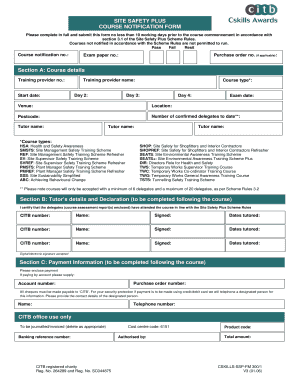
Get Site Safety Plus New Tutor Registration Form Course
How it works
-
Open form follow the instructions
-
Easily sign the form with your finger
-
Send filled & signed form or save
How to fill out the SITE SAFETY PLUS NEW TUTOR REGISTRATION FORM COURSE online
Completing the SITE SAFETY PLUS NEW TUTOR REGISTRATION FORM COURSE online is essential for ensuring your course is properly registered and aligned with the Site Safety Plus Scheme Rules. This guide will walk you through the necessary steps to accurately fill out the form, making the process as seamless as possible.
Follow the steps to complete the registration form successfully.
- Click ‘Get Form’ button to access the registration form and open it in your preferred editor.
- Fill in the course notification number in the designated field to identify the course you are registering.
- If applicable, include the purchase order number to facilitate any financial transactions linked to the course.
- Input the exam paper number, if relevant, to ensure all materials are accounted for.
- In Section A, provide detailed course information: the training provider number, start date, and the training provider name.
- List the course type by selecting from the provided options, which include various training schemes such as HSA and SMSTS.
- Specify the exam date and the venue where the course will take place, ensuring accuracy for proper arrangements.
- Indicate the location and postcode to confirm the course's physical site.
- Enter the number of confirmed delegates attending the training, with a minimum of 6 and a maximum of 20 required as per the Scheme Rules.
- List the names of each tutor involved with the course and ensure you have their CITB numbers for certification purposes.
- In Section B, complete the tutor's details and declaration after the course, certifying attendance in compliance with the rules.
- In Section C, provide payment information, including account number and purchase order number if required, and ensure adequate documentation with payment.
- Once all information is entered and verified, users can save changes, download, print, or share the completed form to complete the registration process.
Complete your registration online to ensure your course is properly documented and compliant with the Site Safety Plus Scheme.
This Site Safety Plus course is a popular route for anyone looking to take their first step towards obtaining a CSCS Labourers (Green) Card. There are no formal qualifications required for this course but students will need a National Insurance Number and a CSCS card (If Held).
Industry-leading security and compliance
US Legal Forms protects your data by complying with industry-specific security standards.
-
In businnes since 199725+ years providing professional legal documents.
-
Accredited businessGuarantees that a business meets BBB accreditation standards in the US and Canada.
-
Secured by BraintreeValidated Level 1 PCI DSS compliant payment gateway that accepts most major credit and debit card brands from across the globe.


