Loading
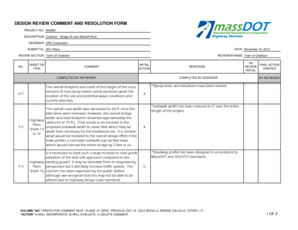
Get Design Review Comment And Resolution Form - Chatham-ma
How it works
-
Open form follow the instructions
-
Easily sign the form with your finger
-
Send filled & signed form or save
How to use or fill out the DESIGN REVIEW COMMENT AND RESOLUTION FORM - Chatham-ma online
This guide provides a comprehensive overview of the process to fill out the DESIGN REVIEW COMMENT AND RESOLUTION FORM specifically for the Chatham, Massachusetts project. Designed for a broad audience, this document will assist users in navigating the form efficiently and accurately.
Follow the steps to effectively complete the form online.
- Press the ‘Get Form’ button to access the DESIGN REVIEW COMMENT AND RESOLUTION FORM and open it in the designated editor.
- Begin by entering the project number, which can be found at the top of the form. This helps to identify the specific project related to the review.
- Input the project description: Chatham - Bridge St over Mitchell River, ensuring accurate spelling and formatting.
- Fill in the designer information, which is URS Corporation in this case, and include the date of the document.
- In the review section, indicate ‘Town of Chatham’ as the reviewing body. This ensures the comments are directed to the appropriate authority.
- For each comment, reference the correct sheet or item number associated with the design plans. Use the provided numbering system for clarity.
- Enter the reviewer name as ‘Town of Chatham’ in the designated field to authenticate the reviewer's identity.
- Document comments clearly, detailing the concerns or suggestions relevant to the specific design aspect.
- For initial action, indicate how each comment will be treated using the predefined action codes (A for incorporate, B for evaluate, C for delete).
- Once all comments are documented, ensure that responses from the designer are included, showing actions taken to address the comments.
- Review the entire form for accuracy and completeness before finalizing.
- At the conclusion, save your changes, or download and print the form for submission. You may also share it as needed.
Begin completing the DESIGN REVIEW COMMENT AND RESOLUTION FORM online today!
Industry-leading security and compliance
US Legal Forms protects your data by complying with industry-specific security standards.
-
In businnes since 199725+ years providing professional legal documents.
-
Accredited businessGuarantees that a business meets BBB accreditation standards in the US and Canada.
-
Secured by BraintreeValidated Level 1 PCI DSS compliant payment gateway that accepts most major credit and debit card brands from across the globe.


