Loading
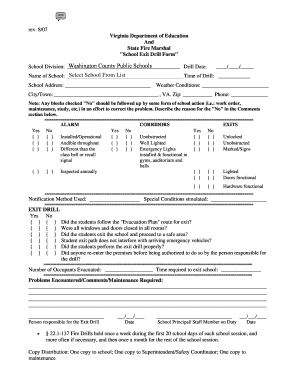
Get "school Exit Drill Form"
How it works
-
Open form follow the instructions
-
Easily sign the form with your finger
-
Send filled & signed form or save
How to fill out the "School Exit Drill Form" online
This guide provides a comprehensive overview of the steps necessary to complete the "School Exit Drill Form" online. By following these instructions, you will ensure that all required information is accurately submitted, facilitating effective emergency preparedness within your school.
Follow the steps to fill out the form with ease.
- Press the ‘Get Form’ button to obtain the form and access it in your preferred online editing tool.
- Begin by filling in the 'School Division' section with the appropriate name and complete the 'Drill Date' using the required format (MM/DD/YYYY).
- Select your school from the provided list and enter the 'Name of School'. Specify the 'Time of Drill' and provide the 'School Address' for accurate identification.
- Document the 'Weather Conditions' at the time of the drill, and include the 'City/Town', 'Zip', and a contact 'Phone' number for further coordination.
- For the 'Alarm' section, indicate whether each aspect of the alarm system is installed and operational, marking 'Yes' or 'No' as applicable. Provide details in the comments section if any items are marked 'No'.
- Complete the 'Corridors' section in a similar manner, ensuring that all relevant points are addressed regarding access, lighting, and inspection status.
- Continue to the 'Exits' section, filling out the status of each exit pathway, and ensure to describe any issues found.
- Indicate the 'Notification Method Used' and note any 'Special Conditions' that were simulated during the drill.
- In the 'Exit Drill' section, respond to each query regarding the execution of the evacuation plan, marking 'Yes' or 'No' appropriately.
- Record the 'Number of Occupants Evacuated' and the 'Time required to exit school'.
- In the final section, provide detailed 'Problems Encountered/Comments/Maintenance Required' before writing the names and dates for the person responsible for the exit drill and the school principal or staff member on duty.
- Once all fields are filled in accurately, utilize the options to save changes, download, print, or share the form as necessary.
Complete your documents online today for efficient record-keeping and compliance.
Industry-leading security and compliance
US Legal Forms protects your data by complying with industry-specific security standards.
-
In businnes since 199725+ years providing professional legal documents.
-
Accredited businessGuarantees that a business meets BBB accreditation standards in the US and Canada.
-
Secured by BraintreeValidated Level 1 PCI DSS compliant payment gateway that accepts most major credit and debit card brands from across the globe.


