Loading
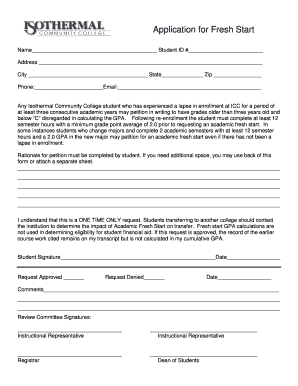
Get Application For Fresh Start - Isothermal Community College - Isothermal
How it works
-
Open form follow the instructions
-
Easily sign the form with your finger
-
Send filled & signed form or save
How to fill out the Application For Fresh Start - Isothermal Community College - Isothermal online
This guide provides a comprehensive overview of the steps required to successfully fill out the Application For Fresh Start at Isothermal Community College. By following these instructions, users can navigate the form with ease and clarity.
Follow the steps to complete your application online.
- Click ‘Get Form’ button to obtain the form and access it in your online editor.
- Begin by entering your name in the designated field at the top of the form. Ensure that you provide your full name as it appears in official documents.
- Next, input your student ID number in the specified area. If you do not have a student ID, leave this field blank or check with the college's administration.
- Proceed to fill in your address, including street address, city, state, and zip code, ensuring all information is accurate and current.
- Enter your phone number in the provided field. This should be a number where you can be easily reached.
- In the email section, provide a valid email address. This will be used for all correspondence related to your application.
- In the rationale for petition section, explain your reasons for requesting a fresh start. Be clear and concise, and if you require more space, use the back of the form or attach an additional sheet.
- Acknowledge the terms detailed in the application. Ensure you understand that the fresh start request can only be made once and its implications for transfer to other institutions.
- Finally, sign and date the form to confirm that all information provided is accurate and complete. Make sure the signature matches your name as written at the top of the form.
- Once you have filled out all sections, save your changes. You can then choose to download, print, or share the completed form as needed.
Complete your Application For Fresh Start online today to take the next step in your academic journey.
A Withdraw Fail (WF) is weighted as a '0' towards your GPA, whereas a Fail (F) is weighted as 1.5. Therefore, when calculating your GPA, a Withdraw Fail has more impact than a Fail grade.
Industry-leading security and compliance
US Legal Forms protects your data by complying with industry-specific security standards.
-
In businnes since 199725+ years providing professional legal documents.
-
Accredited businessGuarantees that a business meets BBB accreditation standards in the US and Canada.
-
Secured by BraintreeValidated Level 1 PCI DSS compliant payment gateway that accepts most major credit and debit card brands from across the globe.


