Loading
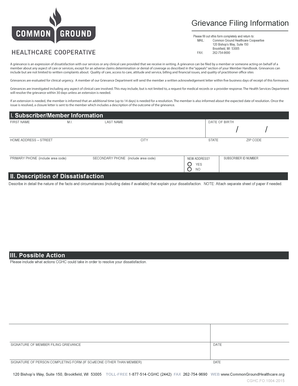
Get Grievance Filing Information - Common Ground Healthcare
How it works
-
Open form follow the instructions
-
Easily sign the form with your finger
-
Send filled & signed form or save
How to fill out the Grievance Filing Information - Common Ground Healthcare online
Filing a grievance with Common Ground Healthcare is an essential process for addressing any dissatisfaction you may have with their services or clinical care. This guide provides clear, step-by-step instructions to help you complete the Grievance Filing Information form online.
Follow the steps to effectively complete your grievance filing form.
- Use the ‘Get Form’ button to access the Grievance Filing Information form and open it in your document editor.
- In the 'I. Subscriber/Member Information' section, begin by entering your first name, middle initial (if applicable), and last name. Make sure to provide complete and accurate information.
- Fill in your home address, including the street name, city, state, and ZIP code. This information is crucial for the Grievance Department to reach you regarding your concern.
- Provide your primary phone number, including the area code, followed by a secondary phone number if you have one. This will allow them to contact you for any clarifications.
- Enter your date of birth in the specified format. Your Subscriber ID number should also be entered accurately to identify your membership.
- Indicate if you have a new address by marking 'Yes' or 'No.' If you select 'Yes', ensure the new address is filled in correctly.
- In section II, describe in detail the nature of your dissatisfaction, including any relevant dates. If necessary, attach a separate sheet of paper for additional information.
- In section III, suggest possible actions that Common Ground Healthcare could take to resolve your issue.
- Sign the form in the designated area, indicating you are the member filing the grievance, and record the date.
- If someone other than the member is completing the form, that person must also sign and date the form appropriately.
- Once you have filled out the form completely, save your changes. You may then choose to download, print, or share the form as needed for submission.
Complete your grievance filing form online today to ensure your concerns are addressed promptly.
Grievance: Concerns that do not involve an initial determination (i.e. Accessibility/Timeliness of appointments, Quality of Service, MA Staff, etc.) Appeal: Written disputes or concerns about initial determinations; primarily concerns related to denial of services or payment for services.
Industry-leading security and compliance
US Legal Forms protects your data by complying with industry-specific security standards.
-
In businnes since 199725+ years providing professional legal documents.
-
Accredited businessGuarantees that a business meets BBB accreditation standards in the US and Canada.
-
Secured by BraintreeValidated Level 1 PCI DSS compliant payment gateway that accepts most major credit and debit card brands from across the globe.


