Loading
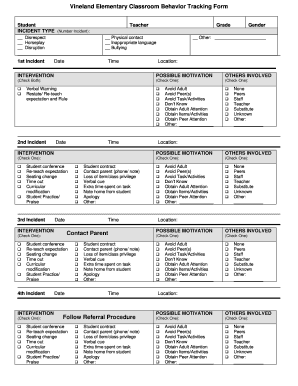
Get Vineland Elementary Classroom Behavior Tracking Form - Browardprevention
How it works
-
Open form follow the instructions
-
Easily sign the form with your finger
-
Send filled & signed form or save
How to fill out the Vineland Elementary Classroom Behavior Tracking Form - Browardprevention online
This guide provides a step-by-step approach for users to effectively fill out the Vineland Elementary Classroom Behavior Tracking Form - Browardprevention online. The process aims to facilitate clear documentation of student behavior incidents while ensuring all necessary components are accurately addressed.
Follow the steps to complete the behavior tracking form online.
- Press the ‘Get Form’ button to access the behavior tracking form and launch it in your preferred online editor.
- Begin by entering the student's name in the designated field. Ensure that all personal information is accurate to maintain a reliable record.
- Next, indicate the incident type by selecting the applicable checkbox(es) under 'Incident Type.' Options include categories such as disrespect, horseplay, disruption, and others.
- For the '1st Incident' section, enter the date and time when the incident occurred. Specify the gender of the student in the corresponding field.
- Input the location where the incident took place. Accurate documentation of the location is essential for understanding behavior patterns.
- In the intervention section, choose the type of intervention applied by checking the relevant box. Possible interventions include verbal warnings or re-teaching expectations.
- Proceed to document the possible motivation behind the behavior by selecting the applicable checkbox. Options include avoiding adult attention, obtaining items, or other motivations.
- Identify others involved in the incident by checking the appropriate box, which may include peers, staff, or teachers.
- Repeat steps 3 to 8 for the '2nd Incident' and subsequent incidents, ensuring all relevant details are filled out accurately for each occurrence.
- Once all incidents are documented, review the form for completeness and accuracy. Make any necessary edits before finalizing.
- Finally, save your changes, download, print, or share the completed form as needed to maintain records.
Start filling out the behavior tracking form online today to enhance your documentation process.
Tracking student behavior in classrooms is a useful tool for identifying patterns and trends in student behavior, making decisions about classroom management and instructional strategies, and identifying areas where school culture and climate can be improved.
Industry-leading security and compliance
US Legal Forms protects your data by complying with industry-specific security standards.
-
In businnes since 199725+ years providing professional legal documents.
-
Accredited businessGuarantees that a business meets BBB accreditation standards in the US and Canada.
-
Secured by BraintreeValidated Level 1 PCI DSS compliant payment gateway that accepts most major credit and debit card brands from across the globe.


