Loading
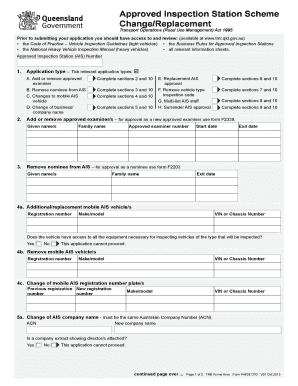
Get Approved Inspection Station Scheme Changereplacement Approved Inspection Station Scheme
How it works
-
Open form follow the instructions
-
Easily sign the form with your finger
-
Send filled & signed form or save
How to fill out the Approved Inspection Station Scheme Change/Replacement Approved Inspection Station Scheme online
Filling out the Approved Inspection Station Scheme Change/Replacement form online is a straightforward process. This step-by-step guide is designed to help users accurately complete each section and ensure that all necessary information is provided.
Follow the steps to successfully complete the form
- Click ‘Get Form’ button to obtain the form and open it in your preferred editor.
- Enter your Approved Inspection Station (AIS) number in the designated field at the top of the form.
- Select the application type by ticking the relevant boxes provided. Options include adding or removing an approved examiner, changing vehicle types, or altering the business name. Ensure that you complete the corresponding sections as indicated.
- For changes involving approved examiners, provide given names, family name, and the examiner number as required. Include the start date for any new examiners.
- If removing nominees from the AIS, complete the respective section with the nominee’s given name, family name, and exit date.
- For mobile AIS vehicles, register or remove vehicles by indicating their registration number, make/model, and VIN or chassis number. Confirm the availability of inspection equipment.
- In the section for changes to the AIS company or business name, provide the new name and ensure that an appropriate company or business name extract is attached.
- If you are applying for a replacement AIS approval, indicate whether the approval was lost, stolen, or destroyed.
- When surrendering the AIS approval, ensure to tick the box indicating your decision and provide the date of return for all inspection materials.
- Complete the declaration and consent section by signing and dating the form, ensuring that you acknowledge the responsibilities and consequences of providing false information.
- Once all sections have been filled out, save your changes, and then download, print, or share the form as necessary. Submit your completed application to the appropriate email or mailing address.
Complete your application online today to ensure your Approved Inspection Station remains compliant and operational.
Inspection fees—safety certificates ItemFee (as at 1 July 2023)Motor vehicles up to 4.5t GVM$92.90Trailers over 0.75t up to 4.5t ATM$46.55Motorcycles$59.75 Aug 23, 2023
Industry-leading security and compliance
US Legal Forms protects your data by complying with industry-specific security standards.
-
In businnes since 199725+ years providing professional legal documents.
-
Accredited businessGuarantees that a business meets BBB accreditation standards in the US and Canada.
-
Secured by BraintreeValidated Level 1 PCI DSS compliant payment gateway that accepts most major credit and debit card brands from across the globe.


