Loading
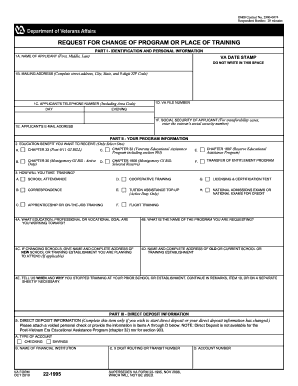
Get Va 22-1995 2010
How it works
-
Open form follow the instructions
-
Easily sign the form with your finger
-
Send filled & signed form or save
How to fill out the VA 22-1995 online
Completing the VA 22-1995 form online is an essential step for individuals seeking to change their program or place of training related to their educational benefits. This guide provides clear instructions to help you efficiently complete the form and submit it.
Follow the steps to fill out the VA 22-1995 form online.
- Click ‘Get Form’ button to access the VA 22-1995 form and open it in your preferred online editor.
- Enter your name in the designated field (1A) using your first, middle, and last name.
- Complete the mailing address section (1B) by providing your full street address, city, state, and 9-digit ZIP Code.
- Provide your telephone number (1C), including the area code, for daytime and evening contact.
- Fill out your VA file number (1D) and the applicant's social security number (1F), especially if you are transferring benefits.
- Enter your email address (1E) to facilitate communication regarding your application.
- Choose the education benefit you wish to receive from the options listed in Part II (item 2). Only select one.
- Indicate how you will be taking training (item 3) by selecting the appropriate option.
- In item 4A, state your educational, professional, or vocational goal. Provide the name of the program you are requesting in item 4B.
- If you are changing schools, complete item 4C with the name and address of the new school.
- Input the name and address of your current school in item 4D and provide information about why you stopped training in item 4E.
- If applicable, complete the direct deposit information section in Part III. Attach a voided check or fill out the necessary banking details (items 5A-5D).
- Complete Part IV for questions regarding dependents and recent periods of service as required.
- Ensure you certify the information provided in Part V by signing and dating the application in items 11A and 11B.
- Review your completed form for accuracy, then save, download, print, or share your form as needed.
Get started on completing your VA 22-1995 form online to ensure your educational benefits are maintained seamlessly.
Get form
Experience a faster way to fill out and sign forms on the web. Access the most extensive library of templates available.
Related links form
An example of a statement in support of a VA claim describes how a specific event in service led to a current medical condition. This statement should include firsthand accounts from you or others that illustrate the link between your service and the claimed disability. With the VA 22-1995, including such statements enhances your claim's credibility.
Get This Form Now!
Use professional pre-built templates to fill in and sign documents online faster. Get access to thousands of forms.
Industry-leading security and compliance
US Legal Forms protects your data by complying with industry-specific security standards.
-
In businnes since 199725+ years providing professional legal documents.
-
Accredited businessGuarantees that a business meets BBB accreditation standards in the US and Canada.
-
Secured by BraintreeValidated Level 1 PCI DSS compliant payment gateway that accepts most major credit and debit card brands from across the globe.


