Loading
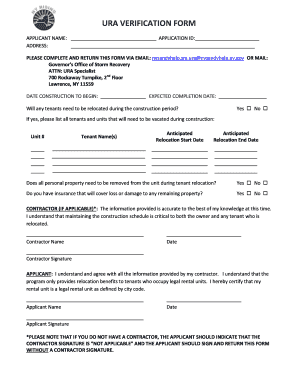
Get Ura Verification Form - Ny Governors Office Of Storm
How it works
-
Open form follow the instructions
-
Easily sign the form with your finger
-
Send filled & signed form or save
How to fill out the URA Verification Form - NY Governors Office Of Storm online
The URA Verification Form is essential for applicants seeking assistance related to storm recovery in New York. This guide will walk you through the necessary steps to accurately complete the form and ensure your application is processed smoothly.
Follow the steps to complete the URA Verification Form online.
- Press the ‘Get Form’ button to access the URA Verification Form and open it in your chosen editor.
- Begin by entering the applicant's name in the designated field. Ensure the name matches the official identification documents.
- Input your application ID in the specified section. This ID is typically provided upon initial application.
- Provide your complete address, including street, city, state, and zip code, in the section marked for address.
- Indicate the date when construction is scheduled to begin. This helps to establish a timeline for the project.
- Fill in the expected completion date for the construction project to help the office understand your scheduling.
- Answer whether any tenants will need to be relocated during the construction period by selecting 'Yes' or 'No.' If 'Yes' is selected, list all tenants and their corresponding unit numbers along with anticipated relocation start and end dates.
- Indicate if all personal property needs to be removed from the unit during tenant relocation by selecting 'Yes' or 'No.'
- Specify if you have insurance that covers potential loss or damage to any remaining property by selecting 'Yes' or 'No.'
- If applicable, provide the contractor's details in the corresponding sections. Ensure that the information is accurate and sign where indicated to confirm your knowledge and agreement.
- As the applicant, sign and date the form, confirming your understanding of the information provided and the legality of the rental unit.
- If there is no contractor, indicate ‘Not Applicable’ for the contractor signature and sign as the applicant before returning the form.
- Once all sections are completed, review your entries for accuracy. You can then save the changes, download the form, print it, or share it as needed.
Complete your URA Verification Form online today to ensure your application is submitted accurately and efficiently.
Please contact the Call Center at 844-969-7474 (844-9NY-RISING) if you have any questions, or refer to the FAQ. March 17, 2020 – Important Updates from NY Rising Related to Coronavirus.
Industry-leading security and compliance
US Legal Forms protects your data by complying with industry-specific security standards.
-
In businnes since 199725+ years providing professional legal documents.
-
Accredited businessGuarantees that a business meets BBB accreditation standards in the US and Canada.
-
Secured by BraintreeValidated Level 1 PCI DSS compliant payment gateway that accepts most major credit and debit card brands from across the globe.


