Loading
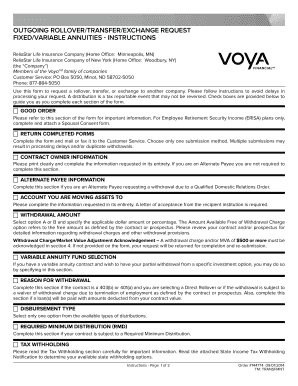
Get Voya Outgoing Rollover Transfer Exchange Request
How it works
-
Open form follow the instructions
-
Easily sign the form with your finger
-
Send filled & signed form or save
How to fill out the Voya Outgoing Rollover Transfer Exchange Request online
Completing the Voya Outgoing Rollover Transfer Exchange Request online is a straightforward process. This guide provides clear, step-by-step instructions to help users fill out the form accurately and efficiently, ensuring a smooth rollover, transfer, or exchange of their assets.
Follow the steps to complete your exchange request accurately.
- Press the ‘Get Form’ button to access the document and open it in the online editor.
- Provide your contract owner information. Input your contract number, full name, Social Security number, mailing address, city, state, ZIP code, and phone number. Check the box if you want your address on file to be updated.
- If applicable, complete the alternate payee information section, including the alternate payee’s contract number, name, Social Security number, address, city, state, ZIP code, and phone number.
- Fill out the account information where you are moving your assets. Include the financial institution's name and the advisor or agent's name. Ensure that this section is legible, as incomplete information will result in a return of your request.
- Select the withdrawal amount. Choose either option A for a partial withdrawal or option B for a full withdrawal. Specify the dollar amount or percentage, as appropriate. If opting for option A, specify if the amount is available free of any withdrawal charges.
- If you have a variable annuity and want to withdraw from specific investment options, list the fund names and amounts or percentages for each.
- Indicate the reason for the withdrawal. This is particularly important if you are withdrawing from a 403(b) or 401(a) plan. Choose all relevant reasons that apply.
- Select the disbursement type, ensuring to pick only one option from the available distributions.
- Complete the required minimum distribution section if applicable, indicating whether or not you want the current year's RMD to be distributed.
- Provide your tax withholding preferences, including your choices for federal and state withholding if applicable. This is critical to ensure compliance with tax liability.
- Sign and date the document in the designated areas. Ensure that all signatures required for the contract owner, spouse, and alternate payee are collected.
- If necessary, obtain required signatures and certifications from your employer or third-party administrator in the relevant sections.
- Upon completion, save your changes, and either download the form for your records or share it as required. Ensure you keep a copy for your personal files before submitting it to customer service.
Complete your Voya Outgoing Rollover Transfer Exchange Request online today to ensure your assets are managed effectively.
Related links form
There are two types of rollovers: Indirect rollover: You'll receive funds in your name and within 60 days, you must reinvest and send money to new plan. Direct rollover: Plan-to-plan transfer and you never see the money, it goes directly to your new plan.
Industry-leading security and compliance
US Legal Forms protects your data by complying with industry-specific security standards.
-
In businnes since 199725+ years providing professional legal documents.
-
Accredited businessGuarantees that a business meets BBB accreditation standards in the US and Canada.
-
Secured by BraintreeValidated Level 1 PCI DSS compliant payment gateway that accepts most major credit and debit card brands from across the globe.


