Loading
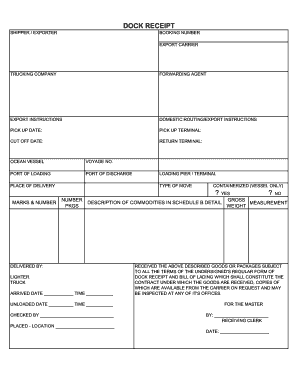
Get Dock Receipt Form
How it works
-
Open form follow the instructions
-
Easily sign the form with your finger
-
Send filled & signed form or save
How to fill out the Dock Receipt Form online
The Dock Receipt Form is essential for managing shipments and ensuring the proper handling of goods during transit. This guide will walk you through the process of completing the form online, providing detailed instructions for each section to help users navigate with ease.
Follow the steps to fill out the Dock Receipt Form accurately
- Click ‘Get Form’ button to obtain the form and open it in your online editor.
- Enter the shipper or exporter’s name in the designated field. This information identifies the individual or organization sending the goods.
- Fill in the booking number, which is a unique identifier assigned to your shipment. This should be provided by your booking agent or carrier.
- Specify the export carrier responsible for transporting your goods. Provide the name and contact details to facilitate communication.
- In the trucking company section, enter the name of the company that will handle the ground transportation of the goods.
- Provide the forwarding agent's details, including name and contact information, if applicable.
- Outline the export instructions clearly to inform involved parties of the necessary handling and processing of the shipment.
- For domestic routing or additional export instructions, include any relevant information that will assist with the timely delivery of goods.
- Fill in the pick-up date and terminal to provide details about when and where the shipment will be collected.
- Specify the cut-off date, which indicates the last day for handling the shipment.
- Indicate the return terminal in case the goods need to be returned or redirected.
- Enter the ocean vessel details and voyage number if shipping via sea. These details are crucial for tracking your shipment.
- Fill in the ports of loading and discharge to identify where the goods begin their journey and their final destination.
- Specify the place of delivery to ensure the goods are directed to the correct location upon arrival.
- Detail the loading pier or terminal where the goods will be loaded.
- Choose the type of move, indicating whether it is containerized, if applicable.
- In the ‘marks & number’ field, specify any identifying marks or numbers associated with the shipment.
- Enter the number of packages being sent in the designated number of packages section.
- Provide a brief description of the commodities in the Schedule B detail area, ensuring compliance with regulations.
- Indicate the mode of delivery in the 'delivered by' section, providing details of how the goods will be transported (e.g., lighter, truck).
- Document the arrived date and time, along with the unloaded date and time for thorough record-keeping.
- Have the receiving clerk check the form and sign in the designated area, providing their name and role.
- Finalize your form by reviewing all entries for accuracy, and then proceed to save your changes. You may download, print, or share the completed form as needed.
Complete your Dock Receipt Form online today to ensure a smooth shipping process.
Related links form
Creating a receipt format involves defining the layout and content you want on your Dock Receipt Form. Start with sections for transaction details, recipient information, and your business name. You can also add branding elements to enhance professionalism, making it easier for recipients to understand and trust your documents.
Industry-leading security and compliance
US Legal Forms protects your data by complying with industry-specific security standards.
-
In businnes since 199725+ years providing professional legal documents.
-
Accredited businessGuarantees that a business meets BBB accreditation standards in the US and Canada.
-
Secured by BraintreeValidated Level 1 PCI DSS compliant payment gateway that accepts most major credit and debit card brands from across the globe.


