Loading
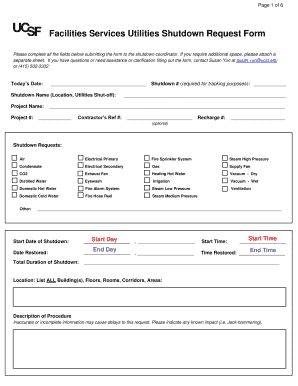
Get Facilities Services Utilities Shutdown Request Form - Ucsf - Campuslifeservices Ucsf
How it works
-
Open form follow the instructions
-
Easily sign the form with your finger
-
Send filled & signed form or save
How to fill out the Facilities Services Utilities Shutdown Request Form - UCSF - Campuslifeservices Ucsf online
Filling out the Facilities Services Utilities Shutdown Request Form is a crucial step for ensuring that all necessary utilities are properly managed during a shutdown. This guide provides detailed, step-by-step instructions to assist you in completing the form online with ease and accuracy.
Follow the steps to successfully complete the shutdown request form.
- Click 'Get Form' button to download and access the form in the online editor.
- Enter today's date in the designated field. This helps to track when the request was made.
- Fill in the shutdown name, which includes the specific location and the utilities that will be shut off during the process.
- Provide the project name and the project number for internal tracking purposes.
- Complete the shutdown number field, which is mandatory to help in tracking each specific request.
- If applicable, include the contractor’s reference number and recharge number in the spaces provided.
- Select all relevant utilities that will be involved in the shutdown by marking the appropriate checkboxes.
- Fill in the start time, start date, and start day for the shutdown, along with the date and day of restoration.
- Indicate the total duration of the shutdown, specific location details including buildings, floors, and rooms that will be affected.
- Describe the procedure that will take place during the shutdown, ensuring to provide as much detail as possible to prevent delays.
- Provide the names and contact information for the project manager and any main contacts, ensuring to clarify whether they can be contacted for complaints or questions.
- Answer the questions regarding permits and approvals required for the project, making sure to indicate if the necessary fire permits have been approved.
- If you have any materials or staffing on site requirements, indicate those as well, adding notes on any expected delivery dates for missing materials.
- Complete the method of procedure section if there's a specific plan of action for the shutdown, detailing start and end times.
- Fill in the personnel contact list, ensuring that the names and roles of all necessary people involved in the procedure are documented.
- List all tools and safety requirements necessary for the job, checking relevant items on the tool list.
- Detail each step of the method of procedure in a sequential manner, specifying who will perform each task and including timelines where applicable.
- Review all information provided in the form to ensure completeness and accuracy before submission.
- Once all fields are filled, save any changes made, and access options to download, print, or share the completed form.
Complete your Facilities Services Utilities Shutdown Request Form online today to ensure a smooth and efficient shutdown process.
Industry-leading security and compliance
US Legal Forms protects your data by complying with industry-specific security standards.
-
In businnes since 199725+ years providing professional legal documents.
-
Accredited businessGuarantees that a business meets BBB accreditation standards in the US and Canada.
-
Secured by BraintreeValidated Level 1 PCI DSS compliant payment gateway that accepts most major credit and debit card brands from across the globe.


