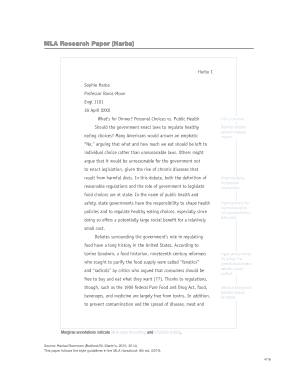
Get Mla Research Paper (harba)
How it works
-
Open form follow the instructions
-
Easily sign the form with your finger
-
Send filled & signed form or save
How to fill out the MLA Research Paper (Harba) online
Filling out the MLA Research Paper (Harba) online can be a straightforward process with the right guidance. This guide will provide you with step-by-step instructions to ensure that your paper meets MLA formatting standards and effectively presents your argument.
Follow the steps to complete your MLA Research Paper online.
- Click the ‘Get Form’ button to access the MLA Research Paper (Harba) template and open it for editing.
- Begin by entering your full name in the designated field at the top-left corner of the document. This identifies yourself as the author of the paper.
- Below your name, fill in your instructor's name. This is typically prefaced by ‘Professor’ or ‘Instructor’ as appropriate.
- Next, include the course name or code in the following line. This should accurately reflect the course you are enrolled in.
- Then, enter the date in the format of day, month (written out), and year. Use the full date to provide clarity.
- Center the title of your research paper on the next line. Ensure that the title is engaging and reflective of your main argument.
- Start the body of your paper on a new line. Indent the first line of each paragraph to adhere to MLA requirements.
- As you write, use proper in-text citations for any sources you reference. This includes author names and page numbers in parentheses.
- At the end of your paper, create a ‘Works Cited’ page. List all references used in your research, formatted correctly according to MLA guidelines.
- Once completed, review your paper for any errors in grammar or formatting. Make any necessary edits to ensure it meets academic standards.
- Finally, save your changes to the document. You can download, print, or share your completed MLA Research Paper as needed.
Start filling out your MLA Research Paper online today!
In the upper left-hand corner of the first page, list your name, your instructor's name, the course, and the date. Again, be sure to use double-spaced text. Double space again and center the title. Do not underline, italicize, or place your title in quotation marks. MLA General Format - Purdue OWL purdue.edu https://owl.purdue.edu › mla_formatting_and_style_guide purdue.edu https://owl.purdue.edu › mla_formatting_and_style_guide
Industry-leading security and compliance
-
In businnes since 199725+ years providing professional legal documents.
-
Accredited businessGuarantees that a business meets BBB accreditation standards in the US and Canada.
-
Secured by BraintreeValidated Level 1 PCI DSS compliant payment gateway that accepts most major credit and debit card brands from across the globe.


