Loading
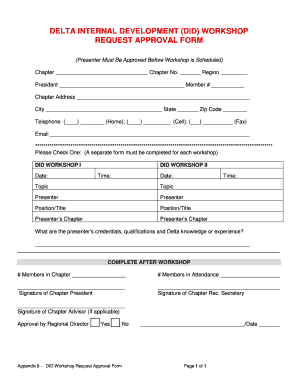
Get Delta Internal Development Did Workshop Request Approval
How it works
-
Open form follow the instructions
-
Easily sign the form with your finger
-
Send filled & signed form or save
How to fill out the DELTA INTERNAL DEVELOPMENT DID WORKSHOP REQUEST APPROVAL online
This guide provides detailed instructions on how to successfully complete the DELTA INTERNAL DEVELOPMENT DID WORKSHOP REQUEST APPROVAL form online. Follow the steps below to ensure a smooth submission process.
Follow the steps to complete the form effectively.
- Click ‘Get Form’ button to obtain the form and open it in the editor.
- Begin by filling in the chapter name, chapter number, and region in the designated fields at the top of the form.
- Next, provide the president's name and member number, along with the chapter address, including city, state, and zip code.
- Enter the telephone numbers for home, cell, and fax in the corresponding fields.
- Input the email address of the chapter president to ensure proper communication.
- Indicate which workshop you are requesting by checking the appropriate box for DID WORKSHOP I or DID WORKSHOP II.
- Fill in the date and time for the selected workshop. Make sure the information is accurate.
- Specify the topic and presenter for the workshop in the designated sections.
- Provide the position/title of the presenter as well as their chapter affiliation.
- Detail the presenter’s credentials, qualifications, and Delta knowledge or experience in the space provided.
- After the workshop, complete the section for the number of members in the chapter and the number of attendees.
- Collect the signatures from the chapter president, chapter recording secretary, and chapter advisor, if applicable.
- Indicate the approval status from the regional director by marking 'Yes' or 'No.'
- Finally, save your changes, and use the options available to download, print, or share the completed form.
Take the first step and complete your DELTA INTERNAL DEVELOPMENT DID WORKSHOP REQUEST APPROVAL form online today.
Sergeant-At-Arms Δ Supervise the admittance of all persons to Chapter meetings. Δ Request membership verification. o Through verification of membership by member of the Chapter. o By proof of membership via proper Delta credentials (i.e., membership card or membership certificate).
Industry-leading security and compliance
US Legal Forms protects your data by complying with industry-specific security standards.
-
In businnes since 199725+ years providing professional legal documents.
-
Accredited businessGuarantees that a business meets BBB accreditation standards in the US and Canada.
-
Secured by BraintreeValidated Level 1 PCI DSS compliant payment gateway that accepts most major credit and debit card brands from across the globe.


