Loading
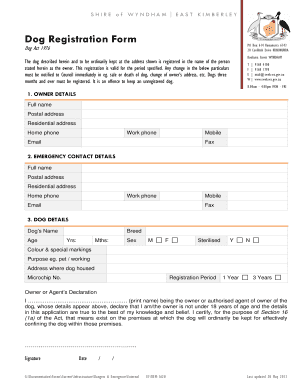
Get Swek
How it works
-
Open form follow the instructions
-
Easily sign the form with your finger
-
Send filled & signed form or save
How to fill out the Swek online
This guide provides a comprehensive overview of how to complete the Swek dog registration form online. By following these steps, users can ensure they provide accurate information for a successful registration process.
Follow the steps to complete your dog registration form online.
- Press the ‘Get Form’ button to access the registration form and open it in your chosen editing tool.
- Enter your owner details in the designated fields, including your full name, postal address, residential address, and phone numbers. Make sure to provide a valid email address for communication.
- Provide emergency contact details by filling in the necessary information for a second person, ensuring their contact information is readily accessible if needed.
- Complete the dog details section by entering your dog's name, age, breed, sex (male or female), sterilization status, color, purpose (e.g., pet or working), housing address, and microchip number.
- Select the registration period for your dog, choosing either one year or three years.
- Sign and date the owner or agent's declaration to confirm the truthfulness of the information provided and your authority if you are the authorized agent.
- Once all fields are completed, you can save your changes, download a copy of the filled form, print it, or share it as needed.
Complete your dog registration form online today to ensure compliance and avoid penalties.
Industry-leading security and compliance
US Legal Forms protects your data by complying with industry-specific security standards.
-
In businnes since 199725+ years providing professional legal documents.
-
Accredited businessGuarantees that a business meets BBB accreditation standards in the US and Canada.
-
Secured by BraintreeValidated Level 1 PCI DSS compliant payment gateway that accepts most major credit and debit card brands from across the globe.


