Loading
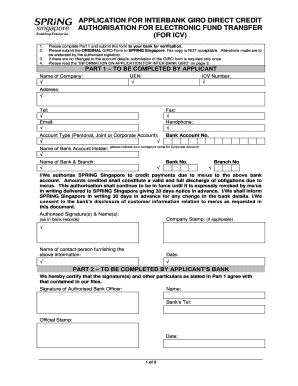
Get Application For Interbank Giro Direct Credit
How it works
-
Open form follow the instructions
-
Easily sign the form with your finger
-
Send filled & signed form or save
How to fill out the APPLICATION FOR INTERBANK GIRO DIRECT CREDIT online
The APPLICATION FOR INTERBANK GIRO DIRECT CREDIT is an essential document for facilitating electronic fund transfers to your bank account. This guide will assist you in completing the form accurately and efficiently to ensure a smooth application process.
Follow the steps to complete your application online.
- Press the ‘Get Form’ button to access the form and open it in the editor.
- In Part 1, you must complete the following details: - Name of the company: Provide the official registered name. - Unique Entity Number (UEN): Enter your UEN accurately. - ICV Number: Fill in the ICV number assigned to your entity. - Address: Include the complete registered address. - Telephone number: Add a reachable phone number. - Email: Provide a valid email address for correspondence. - Fax and Handphone: Fill in these fields if applicable.
- Next, indicate your account type as either Personal, Joint, or Corporate Account.
- Input the Bank Account Number: Ensure that this is the correct account number. - Name of Bank Account Holder: This should match the name on the bank records. If you have a Corporate Account, include your company's name here.
- Fill in the Name of Bank and Branch: This should reflect the bank and branch where the account is held. - Bank Number and Branch Number: Verify these numbers for accuracy.
- Authorize SPRING Singapore to credit payments to your account by signing in the Authorised Signature(s) & Name(s) section. If applicable, stamp the company seal.
- List the name of the contact person providing the information and enter the date of application.
- Instruct your bank to complete Part 2, ensuring they certify that the signatures and particulars agree with their records.
- Once the form is fully completed, send it to your bank for endorsement, and remember to submit the original form to SPRING Singapore for processing. Do not send a fax.
- Finally, keep a copy for your records and provide any requested documentation, such as the ACRA Bizfile if applicable.
Begin the application process today by completing the APPLICATION FOR INTERBANK GIRO DIRECT CREDIT online.
Answer: To apply for GIRO, log on to .bizfile.gov.sg using your CorpPass. Under “File eServices”, click on Business (Sole-Proprietor/Partnership) > Make changes > Application for Inter-bank GIRO.
Industry-leading security and compliance
US Legal Forms protects your data by complying with industry-specific security standards.
-
In businnes since 199725+ years providing professional legal documents.
-
Accredited businessGuarantees that a business meets BBB accreditation standards in the US and Canada.
-
Secured by BraintreeValidated Level 1 PCI DSS compliant payment gateway that accepts most major credit and debit card brands from across the globe.


