Loading
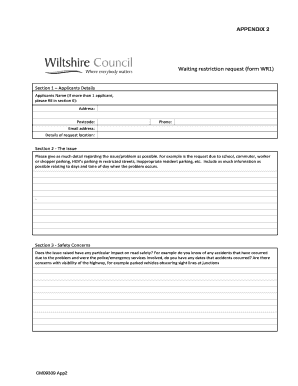
Get Waiting Restriction Request Form Wr1 - Wiltshire
How it works
-
Open form follow the instructions
-
Easily sign the form with your finger
-
Send filled & signed form or save
How to fill out the Waiting Restriction Request Form WR1 - Wiltshire online
Filling out the Waiting Restriction Request Form WR1 for Wiltshire is a straightforward process that allows users to detail parking issues and request necessary restrictions. This guide will walk you through each section of the form, ensuring that you provide all the required information accurately.
Follow the steps to complete your request effectively.
- Click the ‘Get Form’ button to access and open the Waiting Restriction Request Form WR1 in your preferred editor.
- In Section 1, enter the applicants' details, including names, address, postcode, phone number, email address, and the location of the request. If multiple applicants are present, continue filling in Section 6.
- Proceed to Section 2, and provide a comprehensive account of the issues, specifying the nature of the request such as school parking, heavy goods vehicle parking, or resident parking. Detail the days and times when the problems typically occur.
- Next, in Section 3, evaluate any safety concerns related to the issue. Indicate if there have been any road accidents linked to the problem, including details about police or emergency service involvement, and relevant dates.
- In Section 4, address access issues for emergency services and public transport. Document any instances where bin collection was affected and specify if these situations were reported to the appropriate authority.
- You will then move to Section 5, where you can provide a sketch illustrating the location and the problem to give additional context to your request.
- If you have additional supporters, fill in Section 6 with their names, addresses, and signatures. You can add more names if necessary.
- Complete Section 7 by signing the form and providing your address and postcode, as well as indicating the date of submission.
- Finally, if you would like to include any digital photographs, respond to the email you'll receive in Section 1's address, attaching images as needed. Ensure that each attachment does not exceed 6 MB, sending multiple emails if necessary.
- After ensuring all information is filled out correctly, you can save your changes, then download, print, or share the form as required.
Take the next step towards addressing your parking concerns by filling out the Waiting Restriction Request Form WR1 online.
Industry-leading security and compliance
US Legal Forms protects your data by complying with industry-specific security standards.
-
In businnes since 199725+ years providing professional legal documents.
-
Accredited businessGuarantees that a business meets BBB accreditation standards in the US and Canada.
-
Secured by BraintreeValidated Level 1 PCI DSS compliant payment gateway that accepts most major credit and debit card brands from across the globe.


