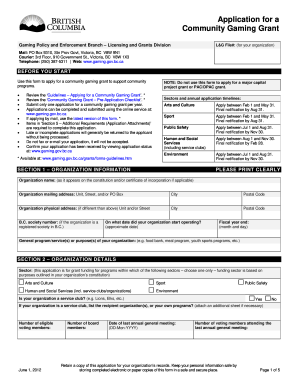
Get Bc Application For A Community Gaming Grant 2012-2025
How it works
-
Open form follow the instructions
-
Easily sign the form with your finger
-
Send filled & signed form or save
How to fill out the BC application for a community gaming grant online
Filling out the BC application for a community gaming grant online can seem daunting, but with clear guidance, the process becomes manageable. This guide provides step-by-step instructions to ensure you complete the application accurately and efficiently.
Follow the steps to successfully complete your application online.
- Click ‘Get Form’ button to obtain the form and open it in the editor.
- Enter your organization information clearly in Section 1. This includes your organization name, mailing and physical addresses, B.C. society number if applicable, start operating date, fiscal year end, and general program/service purposes.
- In Section 2, select the sector that your organization fits into, and indicate if your organization is a service club. Provide details regarding eligible voting members, board members, and the date of the last annual general meeting.
- Complete Section 3 by listing all programs for which you are requesting grant funding, along with the amount for each. Ensure that the total grant request does not exceed the outlined limits.
- For each program listed in Section 3, complete Section 4 with detailed descriptions of the program activities, the requested funding amount, how the funds will be used, the duration of the program's delivery, and whether the program receives additional funding.
- Move on to Section 5 and gather all necessary attachments such as constitution, bylaws, board of directors list, AGM minutes, program budgets, and financial statements.
- Affirm your understanding of the declarations and obligations stated in Section 6 and gather the signatures of two board members responsible for the application.
- Choose your delivery method in Section 7, specifying whether you would prefer results by e-mail or Canada Post.
- Review your completed application to ensure all sections are filled out correctly, save changes, and submit the application online.
Start your application for a community gaming grant online today!
The BC gaming grant is a financial support program designed to assist nonprofit organizations with community-focused projects. Specifically, these grants help fund activities that enhance community well-being and foster public interest. To apply for the BC Application for a Community Gaming Grant, organizations must demonstrate how their project will positively impact the community. Such funding plays a crucial role in supporting local initiatives.
Industry-leading security and compliance
-
In businnes since 199725+ years providing professional legal documents.
-
Accredited businessGuarantees that a business meets BBB accreditation standards in the US and Canada.
-
Secured by BraintreeValidated Level 1 PCI DSS compliant payment gateway that accepts most major credit and debit card brands from across the globe.


