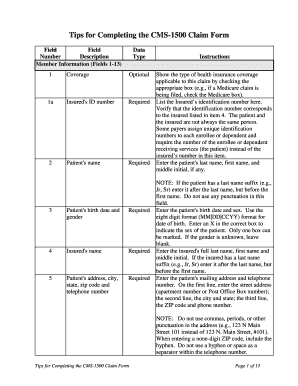
Get Tips Cms-1500 Claim Form
How it works
-
Open form follow the instructions
-
Easily sign the form with your finger
-
Send filled & signed form or save
How to fill out the Tips CMS-1500 Claim Form online
Completing the Tips CMS-1500 Claim Form online can seem daunting, but this guide will provide clear and supportive instructions to help you fill it out accurately. Whether you are a healthcare provider or a patient, understanding the requirements of each section is essential for successful claim submission.
Follow the steps to successfully complete the Tips CMS-1500 Claim Form online.
- Press the ‘Get Form’ button to access the form and open it in your preferred editor.
- Begin by filling out the member information in Fields 1 to 13. Start with the coverage type by checking the appropriate box in Field 1 and provide the insured’s ID number in Field 1a. In Field 2, enter the patient's full name, including any suffixes. Proceed to Field 3 to note the patient's birth date and gender, ensuring the date is in MM/DD/CCYY format. Next, input the insured's name in Field 4, followed by the patient's address in Field 5, ensuring no punctuation is used in the address.
- In Fields 6 and 7, indicate the patient's relationship to the insured and provide the insured's address. If the address is the same as the patient's, simply enter 'same'. Field 8 requires you to check the relevant box regarding patient status, while Fields 9 to 9d request information about other insurance details if applicable.
- In Field 10, check any applicable boxes related to whether the patient’s condition is linked to employment, an auto accident, or another accident. If applicable, fill out Field 11 with the insured's policy number and Fields 11a to 11d with necessary information about their date of birth and employer details.
- The patient's or authorized person’s signature is crucial, found in Field 12. Make sure to include it to authorize the release of medical information required to process the claim. In Field 13, if applicable, include either the patient’s signature or indicate 'no signature on file'.
- Proceed to the provider information, starting at Field 14 through to Field 33. Enter the date of service and diagnosis codes in Fields 21.1-4 and 24, being sure to adhere to the appropriate coding formats. For charges related to the claim, ensure to complete Fields 24f through 30 accurately.
- Finally, verify that all information is correct, and once satisfied, you can save your changes, download a copy, print the completed form, or share it as needed.
Begin filling out your Tips CMS-1500 Claim Form online today for seamless submission.
Related links form
You can obtain CMS 1500 forms from various sources, including government websites and printing services. However, a convenient option is the uslegalforms platform, where you can download the form easily. This platform ensures you get the most recent version of the CMS 1500 claim form. Choosing a reliable source guarantees you access to the correct format and compliance.
Industry-leading security and compliance
-
In businnes since 199725+ years providing professional legal documents.
-
Accredited businessGuarantees that a business meets BBB accreditation standards in the US and Canada.
-
Secured by BraintreeValidated Level 1 PCI DSS compliant payment gateway that accepts most major credit and debit card brands from across the globe.


