Loading
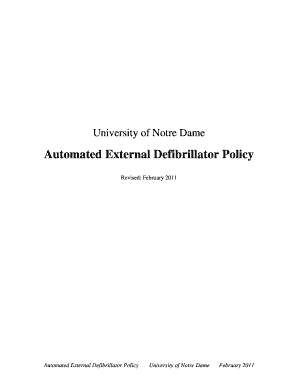
Get Automated External Defibrillator Policy University Of Notre
How it works
-
Open form follow the instructions
-
Easily sign the form with your finger
-
Send filled & signed form or save
How to fill out the Automated External Defibrillator Policy University Of Notre online
This guide will assist you in completing the Automated External Defibrillator Policy for the University of Notre Dame. Follow the structured steps to ensure that all necessary information is accurately filled out to comply with the established protocol for using Automated External Defibrillators on campus.
Follow the steps to fill out the form correctly:
- Press the ‘Get Form’ button to access the Automated External Defibrillator Policy document and open it for editing.
- Read through the Introduction section carefully to understand the purpose and applicability of the policy.
- Proceed to the Scope section, noting the specifics on who is allowed to use the AED and under what circumstances.
- Review the Responsibilities section, ensuring that all relevant parties are noted, particularly their obligations involving training and maintenance.
- Examine the Locations section to familiarize yourself with where AED devices are situated on campus.
- Check the System Verification and Review details to recognize the frequency of equipment checks and what needs to be documented.
- Fill out the Equipment section if relevant to your role in maintaining or using the AEDs.
- If applicable, document the procedures under Equipment Maintenance to have an understanding of the upkeep responsibilities.
- Refer to the Authorized Users section to confirm who is permitted to operate the AED device.
- Complete the Training section to ensure all users have the correct certifications.
- Insert any details required in the Medical Response Documentation section related to past incidents involving AED use.
- Finally, review the Post-Event Review and AED Use guidelines to make sure that you are prepared for real-life situations.
- After completing the necessary fields, ensure you save your progress, and you can then download, print, or share the finalized document as needed.
Ensure your safety compliance by completing the Automated External Defibrillator Policy online today.
Anyone can use a defibrillator and you don't need training. Once you turn it on, it will give clear instructions on how to attach the defibrillator pads. The device checks the heart rhythm and will only tell you to shock if it's needed.
Industry-leading security and compliance
US Legal Forms protects your data by complying with industry-specific security standards.
-
In businnes since 199725+ years providing professional legal documents.
-
Accredited businessGuarantees that a business meets BBB accreditation standards in the US and Canada.
-
Secured by BraintreeValidated Level 1 PCI DSS compliant payment gateway that accepts most major credit and debit card brands from across the globe.


