Loading
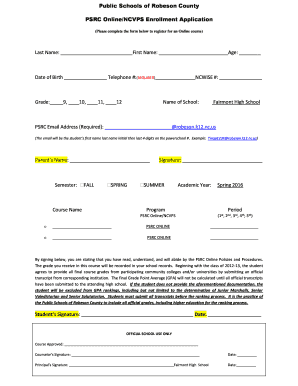
Get Psrc Online
How it works
-
Open form follow the instructions
-
Easily sign the form with your finger
-
Send filled & signed form or save
How to fill out the Psrc Online enrollment application
Completing the Psrc Online enrollment application is essential for registering for online courses. This guide provides step-by-step instructions to help users navigate the form effectively and ensure all necessary information is submitted accurately.
Follow the steps to complete the Psrc Online enrollment application.
- Click the ‘Get Form’ button to obtain the enrollment application and open it in your selected editor.
- Fill in the last name and first name fields. Ensure that the names are spelled correctly as they will be used for official records.
- Enter your age in the designated field. This information helps the school identify the appropriate grade level.
- Provide your date of birth in the format requested.
- Input a valid telephone number, as this information is required for contact purposes.
- Enter your NCWISE number. If you do not have one, please reach out to your school for assistance.
- Select your current grade level by checking the appropriate box (9, 10, 11, or 12).
- Indicate the name of your school, in this case, Fairmont High School.
- Input your PSRC email address following the specified format, ensuring you use the correct components as per the example provided.
- Fill in your parent’s name in the respective field. This identifies the guardian associated with your enrollment.
- Select the semester for which you are applying by checking either FALL, SPRING, or SUMMER.
- Write the name of the course(s) you wish to enroll in. Ensure the course selections are aligned with your academic goals.
- Provide your signature in the designated area, confirming that you have read and understood the PSRC Online policies and procedures.
- Complete the academic year field and the program name related to your course enrollment.
- Sign and date the form where indicated as a part of the application submission.
- Once you have filled out all the fields, save your changes. You can then choose to download, print, or share the completed form as required.
Take the next step in your education—complete and submit your Psrc Online enrollment application today!
Industry-leading security and compliance
US Legal Forms protects your data by complying with industry-specific security standards.
-
In businnes since 199725+ years providing professional legal documents.
-
Accredited businessGuarantees that a business meets BBB accreditation standards in the US and Canada.
-
Secured by BraintreeValidated Level 1 PCI DSS compliant payment gateway that accepts most major credit and debit card brands from across the globe.


