Loading
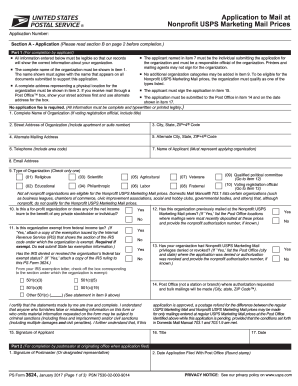
Get Usps Ps 3624 2012-2026
How it works
-
Open form follow the instructions
-
Easily sign the form with your finger
-
Send filled & signed form or save
How to fill out the USPS PS 3624 online
The USPS PS 3624 form is essential for organizations seeking to mail at Nonprofit Standard Mail prices. This guide provides a step-by-step approach to ensure that you accurately complete this form online, facilitating a smooth application process.
Follow the steps to complete the USPS PS 3624 form online.
- Click ‘Get Form’ button to obtain the form and open it in the editor.
- In item 1, enter the complete name of your organization. Ensure this matches the name on all supporting documents.
- Enter the street address of your organization in item 2, including any apartment or suite number if applicable.
- In item 3, provide your city, state, and ZIP+4 code.
- If applicable, fill out an alternate mailing address in item 4 and the corresponding city, state, and ZIP+4 code in item 5.
- Provide a phone number with area code in item 6.
- In item 7, fill in the name of the applicant. This should be a responsible official of the organization.
- Provide the applicant's email address in item 8.
- Choose the type of organization in item 9 by checking the appropriate box for your organization type.
- Indicate if your organization is for-profit in item 10 and if it is exempt from federal income tax in item 11, attaching relevant documents as needed.
- If the organization has previously mailed at Nonprofit Standard Mail prices, list relevant details in item 12.
- Complete item 14 with the Post Office details where you will submit your application.
- Confirm the accuracy of your information and sign the application in item 15, including your title in item 16 and the date in item 17.
- Once the form is fully filled out, save the changes, download, print, or share it as necessary.
Start completing your USPS PS 3624 form online today for seamless mailing at nonprofit rates.
Qualifying for nonprofit USPS rates requires proof of your organization’s status as a nonprofit entity. This typically includes obtaining a nonprofit authorization number, which is also referenced in USPS PS 3624. Make sure to follow all guidelines and submit the required documentation to convince USPS of your eligibility. For assistance, US Legal Forms offers resources tailored to help nonprofits.
Industry-leading security and compliance
US Legal Forms protects your data by complying with industry-specific security standards.
-
In businnes since 199725+ years providing professional legal documents.
-
Accredited businessGuarantees that a business meets BBB accreditation standards in the US and Canada.
-
Secured by BraintreeValidated Level 1 PCI DSS compliant payment gateway that accepts most major credit and debit card brands from across the globe.


