Loading
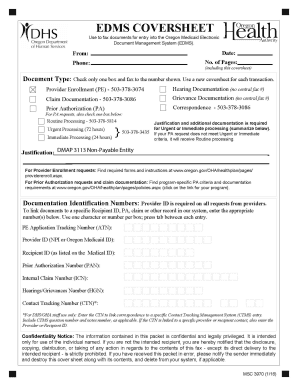
Get Dmap 3113 Ffs Non-payable Provider Enrollment Form
How it works
-
Open form follow the instructions
-
Easily sign the form with your finger
-
Send filled & signed form or save
How to fill out the DMAP 3113 FFS Non-Payable Provider Enrollment Form online
The DMAP 3113 FFS Non-Payable Provider Enrollment Form is essential for individuals seeking to enroll with Oregon Medicaid for reasons other than direct reimbursement. This guide provides clear, step-by-step instructions to help users fill out the form accurately and efficiently online.
Follow the steps to fill out the form correctly.
- Click 'Get Form' button to obtain the DMAP 3113 FFS Non-Payable Provider Enrollment Form and open it in your digital document editor.
- Begin by filling out the individual provider information section. Enter your last name, first name, and middle initial in the required fields. Complete the date of birth, Social Security Number (SSN), and National Provider Identifier (NPI) only if applicable.
- Provide your license or certification number and the licensing or certification board's name. If you are enrolled as a Medicare provider, include your Medicare ID (PTAN) along with the effective and expiration dates of the license or certification.
- In the address information section, enter the service location's physical address, including any room or suite number. Be sure to fill in the county, city, state, and ZIP+4 code, along with the phone number and fax number.
- If your mail-to address differs from the service location address, fill in that information in the designated area.
- Complete the Medicaid enrollment information section. If applicable, include the out-of-state Medicaid provider ID and the state of issue before selecting the appropriate Oregon Medicaid provider type and entering the corresponding two-digit code.
- In the taxonomy code section, enter all necessary codes. If you require more space, attach a separate sheet.
- Fill out the group affiliation section with the legal business name, NPI, and Oregon Medicaid ID for the requesting group or organization. Also, provide the contact person's name, email, phone number, and fax number.
- In the enrollment request information section, specify the effective date requested for enrollment and the reason for enrollment. Make sure to select all applicable reasons.
- Finally, provide your signature and print or type your name, along with the date to certify that the information provided is true and accurate. Review all sections for completion.
- After filling out the form, save your changes. You may download, print, or share the form as required to complete your submission process.
Complete your DMAP 3113 FFS Non-Payable Provider Enrollment Form online today.
Division of Medical Assistance Programs (DMAP means a Division, within the Oregon Health Authority, responsible for coordinating the medical assistance programs within the State of Oregon including the Oregon Health Plan Medicaid demonstration, the State Children's Health Insurance Program, and several other programs.
Industry-leading security and compliance
US Legal Forms protects your data by complying with industry-specific security standards.
-
In businnes since 199725+ years providing professional legal documents.
-
Accredited businessGuarantees that a business meets BBB accreditation standards in the US and Canada.
-
Secured by BraintreeValidated Level 1 PCI DSS compliant payment gateway that accepts most major credit and debit card brands from across the globe.


